Complete Network Configuration // CCNA Mega Lab! / OSPF, VLANs, STP, DHCP, Security, Wireless + more
Get the CCNA Mega Lab file: https://jitl.jp/mega-lab
📖 My CCNA Book: https://www.manning.com/books/acing-the-ccna-exam?utm_source=jeremysitlab&utm_medium=affiliate&utm_campaign=book_mcdowell_acing_5_9_23&utm_content=youtube&a_aid=jeremysitlab&a_bid=8fa4da95
📚Boson ExSim: https://jitl.jp/ccna-exsim ← the BEST practice exams for CCNA
💻Boson NetSim: https://jitl.jp/ccna-netsim ← 100+ detailed guided labs for CCNA
💯ExSim + NetSim: http://jitl.jp/ccna-kit ← get BOTH for a discount!
🥇CCNA Gold Bootcamp: https://www.flackbox.com/cisco-ccna-course#jm1 ← the course I used to get my CCNA (top rated course on the Internet)
Get the course ad-free with bonus quizzes and more on JITL Academy: https://courses.jeremysitlab.com
This lab covers a complete network configuration from zero, including topics like IPv4 and IPv6, static routes, VLANs, spanning tree, OSPF, EtherChannel, DHCP, DNS, NAT, SSH, security features, wireless, and more – everything on the CCNA exam!
0:00:00 Intro
0:03:28 # Part 1 – Initial Setup #
0:03:55 P1 Step: Hostnames
0:08:42 P1 Steps 2, 3, 4: enable secret, user account, console
0:17:59 # Part 2 – VLANs, L2 EtherChannel #
0:19:25 P2 Step 1: L2 EtherChannel (PAgP)
0:22:14 P2 Step 2: L2 EtherChannel (LACP)
0:23:22 P2 Step 3: Trunk configuration
0:28:20 P2 Step 4: VTP
0:31:21 P2 Steps 5, 6: VLAN configuration
0:33:49 P2 Step 7: Access port configuration
0:37:49 P2 Step 8: WLC connection configuration (trunk)
0:38:52 P2 Step 9: Disabling unused ports
0:42:39 # Part 3 – IP Addresses, L3 EtherChannel, HSRP #
0:43:06 P3 Step 1: R1 IP addresses
0:46:27 P3 Step 2: Enable IPv4 routing on Core/Distr switches
0:47:02 P3 Step 3: L3 EtherChannel (PAgP)
0:49:21 P3 Steps 4, 5: CSW1, CSW2 IP addresses
0:51:29 P3 Steps 6, 7, 8, 9: Distr switch IP addresses
0:53:18 P3 Step 10: SRV1 IP settings
0:54:07 P3 Step 11: Access switch management IP addresses
0:57:14 P3 Steps 12, 13, 14, 15: HSRP (Office A)
1:04:16 P3 Steps 16, 17, 18, 19: HSRP (Office B)
1:05:55 # Part 4 – Rapid Spanning Tree Protocol #
1:06:11 P4 Step 1: Enable Rapid PVST+
1:08:00 P4 Step 1a, 1b: Primary/secondary Root Bridge
1:11:23 P4 Step 2: PortFast, BPDU Guard
1:14:45 # Part 5 – Static and Dynamic Routing #
1:15:10 P5 Step 1: OSPF
1:24:44 P5 Step 2: Static routing (default routes)
1:27:42 P5 Step 2b: default-information originate (OSPF)
1:29:07 # Part 6 – Network Services: DHCP, DNS, NTP, SNMP, Syslog, FTP, SSH, NAT #
1:29:19 P6 Step 1: DHCP pools
1:34:19 P6 Step 2: DHCP relay agent (ip helper-address)
1:36:58 P6 Step 3: DNS records (SRV1)
1:39:53 P6 Step 4: Domain name, DNS server configuration
1:41:46 P6 Step 5: NTP (R1)
1:42:46 P6 Step 6: NTP (Switches), NTP authentication
1:45:25 P6 Steps 7, 8: SNMP, Syslog
1:48:46 P6 Step 9: FTP, IOS upgrade
1:52:51 P6 Step 10: SSH
1:58:52 P6 Step 11: Static NAT
2:01:19 P6 Step 12: Dynamic PAT (pool-based)
2:06:02 P6 Step 13: Disabling CDP, enabling LLDP
2:08:27 # Part 7 – ACLs and Layer-2 Security Features #
2:08:44 P7 Step 1: Extended ACLs
2:12:50 P7 Step 2: Port Security
2:16:09 P7 Step 3: DHCP Snooping
2:19:27 P7 Step 4: Dynamic ARP Inspection
2:21:55 # Part 8 – IPv6 #
2:22:17 P8 Step 1: IPv6 addresses
2:26:55 P8 Step 2: IPv6 static routing (default routes)
2:28:29 # Part 9 – Wireless #
2:29:24 P9 Step 1: Accessing WLC1
2:30:15 P9 Step 2: Dynamic interface configuration
2:32:10 P9 Step 3: WLAN configuration
2:34:08 P9 Step 4: LWAP confirmation & client association
2:36:21 Thank you to supporters
#cisco #CCNA
ccna
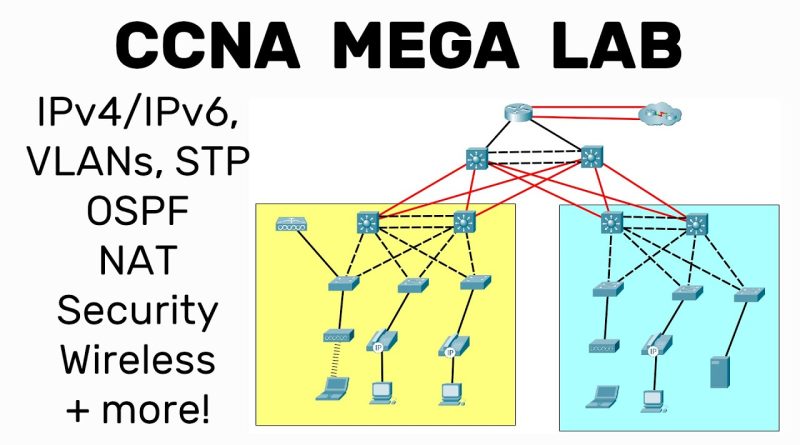
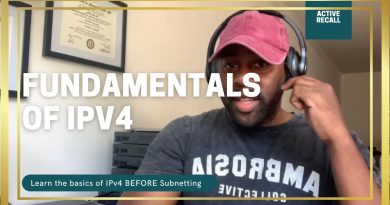

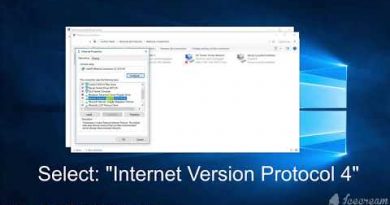
Hiiiii. I passed my CCNA. THANKS HEAPS!!! Best course around. It is a shame I found your playlist so late.
Thanks, Passed the CCNA! can you please make videos about BGP! please!?
Hey Jeremy,
I am able to ping the HSRP VIP from any of the Dist and Core switches, but I cant ping it from the Access switches or end hosts.
can you point me where I could fix this?
Thank you again Jeremy!
I've been searching for this video when it didn't exist. You did me a great service with this! Fantastic job, man.
It's been 5 hours and the ftp transfer at Page 6 Step nine hasn't completed. It's a shame I won't be able to finish this lab, but it is what it is.
Jeremy is a World Class Teacher.
God bless him.
No idea about that internet icon which you mentioned…plz clarify if any
I passed my CCNA just 3days ago… this course gave me all i needed for the exam. @Jeremy I cannot appreciate you enough for this wonderful resource you've put together. Thanks so much!!
It's better to do "wr memory" as often as possible if you use the packet tracer on Windows, it freeses and did not save your changes after restarting
❤
YOU ARE THE BEST …. THANKS
Very well explained and a great exercise!
A troubleshooting session on this network topology with different 'real world' scenarios would be highly appreciated and I think it would have a huge positive impact on the community.
I'm guessing you can't tab out.
Jeremy, First I'd like to thank you for an amazingly thorough course. Your videos and labs have been the most helpful in getting a real-world understanding of the topics than all the other methods I've used by a wide margin.
Unfortunately I'm having an issue that I cannot figure out in this lab, the end hosts are unable to receive DHCP addresses. I've followed all of the steps (aside from step one, I'll do that at the end after mistyping a secret password and locking myself out the first time) up to the part where you test with PC1.
I think I've narrowed the problem down to the connections between the access layer switches and distribution layer switches. The VLANs are configured correctly on each interface or switch, the distribution switches can see the access switches via CDP but not vice-versa, the access switches can't ping anything except their own local SVI for VLAN99, which the connected distribution switches can't ping.
The physical interface on the access switches connected to the distribution switches do not have an assigned IP and I don't recall that being a step in the video, they are correctly configured as trunk ports and are listed as up/up. I am using the latest Packet Tracer version of 8.2.2~. If you know what has gone wrong I'd appreciate you input, thank you.
Thanks for your invaluable help. You made me like the subject and spend a lot of time without being bored.
!!!!!!!!!!!!!!!!!!! ABSOLUTELY THE BEST LAB ON YTB!!!!!!!!!!!!!!!!!!!!!!!!!!!!!!!!!!!!
Thank you for making this video.
Another Bonus Round! Thank you sir Jeremy!!! Keep up the good work!
hi jeremy how to download the files thanks you in advance