Windows User FAQs about Linux
Today we will look at a selection of comments from the recent windows users to talk about Linux Misconceptions, Honest questions, praise for switchers, and a few chuckles.
#windows #linux #operatingsystem
00:00 – Intro
01:30 – Linux Misunderstandings
22:20 – Valid Comments
33:48 – Honest Questions
54:45 – Linux Praise
56:60 – LOLZ
———–
Support Switched to Linux!
👥 locals: https://switchedtolinux.locals.com
👕 Merch: https://shop.switchedtolinux.com
🛒 Amazon: http://tlm.li/amazon
💰 Support: https://switchedtolinux.com/support
🛒 Affiliates: https://switchedtolinux.com/support/affiliates
👥 Multichannel Support: https://thinklifemedia.com
💰 https://patreon.com/tomm
💰 https://subscribestar.com/switchedtolinux
———–
Social Media:
🐦 Twitter: @switchedtolinux
🐸 Gab: @switchedtolinux
💡 Minds: @switchedtolinux
Reddit: /r/switchedtolinux
Mastodon: https://fosstodon.org/@switchedtolinux
———–
We are a participant in the Amazon Services LLC Associates Program, an affiliate advertising program designed to provide a means for us to earn fees by linking to Amazon.com and affiliated sites.
how to repair windows 7
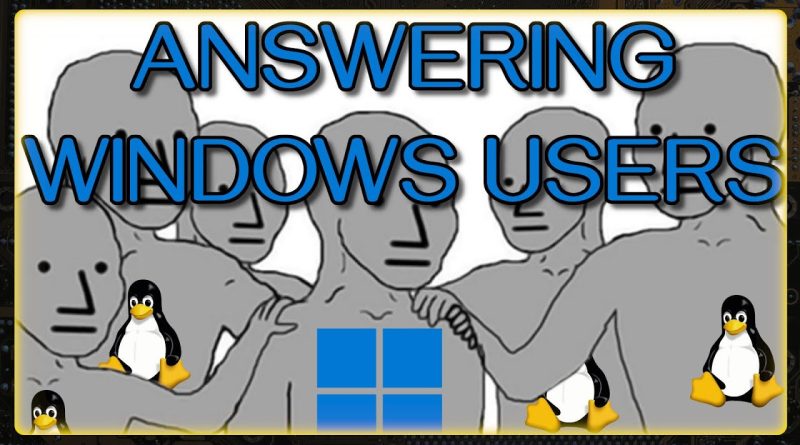



Jesus Christ please think before you say anything. The Ehhs and Umms got old immediately.
Thank being said, thanks for the video, I made the switch about 2 years ago. About 6 months later I removed Windows altogether from my PC. I've even switched to using Linux at work. It took a little time to get back up to speed due to certain software not being officially supported but Wine is 🐐
I have used Logitech wired and wireless peripherals with no problems. The only thing I have had problems with was a cheap AC1200 wifi dongle that I had to enter the drivers in the command line from a different site. It was all just copy and paste and went in just fine. I found Brother makes a Linux supported wifi dongle at 4 times the price. I got one and it didn't work any better than the cheap one. I still had to enter the command line and load the driver. The Brother is a more compact and slicker looking unit.
i wish there is better vr support for other headsets than valve
Loved the video. I recently switched to Mint, so I wanted to point out a few things I noticed with Linux as a long-time Windows user.
Peripherals & Drivers: I think some gamers get hung up on the RGB/macro stuff, which there are open source programs that can handle that. Not to the same degree like GHub, but close enough. Xbox controllers work great as long as they are plugged in for me. My only real issue has been mouse acceleration, which always seems to turn on at start up despite repeatedly turning it off.
Office Suite: Fonts and .docx are a necessity. Bibliography stuff is a learning curve since EndNote support isn't quite there yet, so I'm having to try out some open source programs to handle that part of my document work.
Gaming: Games with anti-cheat are playable on Linux, but performance and playability will vary. Halo MCC works just fine for me, and ProtonDB shows Helldivers as playable, so YMMV. Wine and Lutris are wonderful and I'm so glad I can play non-Steam games with those tools. VR still has a ways to go unfortunately (the only reason I keep Windows around).
Notifications: At least in Mint, the most I get for notifications is when my Bluetooth headphones connect/disconnect. The only update notifs I get are a little orange dot on the update icon where the "toolbar" is. That's pretty much it, and I absolutely love it. Mint is so quiet, and its very jarring when I have to boot into Windows for something and I get 10 notifs in the span of 3 minutes.
General Opinion: I think for the average user (send emails, browse the web, make docs and spreadsheets), Linux will work out of the box for them. Gamers, you have to be willing to tinker with your settings from time to time. Not necessarily terminal stuff, but your settings in Steam, Wine, etc. Because while the vast majority of games work just fine, there are always a few that don't. If you can't or are unwilling to do that, you won't like Linux and that is okay. I think Windows still has it's merits, and I loved Windows for what it was. But with the W10 end-of-support and W11 in-OS ads, it's too much for me now. I just hit the point where I had to (mostly) let it go.
The problem is the community.
When you come from Windows, most linux users refer to XP.
Every question is answered with "go to terminal, type bladi bla di bla / bla".
And then I'm gone.
I've done enough of that in the 90's.
On Linux, it's easy to create a WIndows VM or a Wine Bottle to run apps for productivity, not so much for games.
I think the first question was too easily dismissed. I for example own both Saitek and Winwing Flight sticks as well as a Fanatec Racing wheel, which do not (as far as i can remember) have linux support for their drivers. Sure this is much more of a niche case what with these being specialty gaming peripherals, but it is quite understandable why someone would be hesitant to switch to linux if it can't be guaranteed that peripherals that they have spend quite a lot of money on will work because of driver incompatability.
All in all I find the question was brushed off too quickly.
I've switch permanently from Win 11 to Linux Mint a couple of weeks ago. I didn't like where Win was going. I had been playing around with different Linux distros the last couple of years in VM. Mint has not disappointed.👍
I have been using Linux and Windows both for over 12 years and found that the file sharing on windows is easier than setting it up on Linux. Mapping a drive in linux is 5 times more complicated than Windows where you basicaly click and SHARE this folder or map a drive to this share.
Bios has little to do with device support in linux. Over years have had several devices the bios can't see but work in linux. In the Mint support forum we see lots of users with bluetooth logitech devices. The wireless ones with a dingle work fine. The fancy ones that don't use a dongle have issues with BT. They work in the bios and not in linux. The other issue is you general need a windows PC to configure them. From what I gather these are high-end logitech devices most users would not have.
I have an integrated AMD GPU and it mainly works in games. OpenCL though seems to crash, for most games you can choose vulkan. Intel support is just ok; their linux drivers are not as good. Intel is working on a new driver for the newer their iGPUs.
As for printers, I found gutenprint adds most printers the distro does not have.
You mention Debian 12 as a significant step up supporting new hardware. Most LTS distros are still based on Ubuntu that is based on debian 11. Switching to a newer kernel can help especially for Wifi and Intel on-board peripherals. Many distros have updated their base to Bookworm and Ubuntu is coming out.
Funny how the guy said the games don't work with integrated amd graphics. That's exactly how the steam deck works lol
Moving to Linux the software I couldn't replace was Pdf exchange editor Nitro and Adobe pdf haven't found an alternative?
Ho do you install ms office fonts on Libre?
As a New user I tried suse Linux 30 years ago couldn't install printer tried suseleep it recognised the printer hp but didn't in stall
Tried Debian and Linux mint Debian it installed automatically 😊
Liked the comment about using a new mini pc to test Linux; that's what I did. Bought a cheap Celeron mini pc, 8 GB RAM (non-upgradeable), with W10 pre-installed on a soldered NVME. Besides lots of I/O ports it had a second NVME slot and a SSD slot. I installed Linux Mint on the NVME and used the SSD for storage (accessible by both OS's). LM has been running great on it, given the mini's modest specs. Getting access to the storage is not a problem, just unscrew 4 screws on the bottom to remove the plate. Other minis I've seen have plates that slide off or snap off; pretty easy to access.
32:23 I do have the same problem on linux it is about 18 mbps on ookla while on phone or windows os it is 500 mbps. Tried all the solutions from the internet but no luck so far
Not everyone is comfortable with the command line and yes, from time to time, it may be needed. Myself, I do not care and have enjoyed using and supporting computers since the Commodore C64 days but everyone is not me.
Well my Coolmaster gaming keyboard/mouse works, Xerox B205 Laser Printer… AMD RADEON 7800xt graphics card, all work under Ubuntu 24.04 LTS. I noticed Freebsd is where you have device support problems or tricky to get to work.
14:26 that's such a toxic and unhelpful attitude. No, if users need various features is not the fault of users, but of Libre Office for not offering them. Also these missing features are not only for extremely advanced users, they are very common. Even the Writer cannot be bothered to keep the tables properly. If you want to promote an open source alternative to MS Office, you should promote OnlyOffice, which is substantially better.
Most of if not all the Elgato USB capture devices work that use UVC.. its the internal PCI-E cards that tend to not work
I couldn't find a workaround to run my Jelly Comb Bluetooth 5.0 dongle on Ubuntu.
I managed to run my tp-link Archer TX20U Wifi Receiver somehow…after a couple of hours. This was s pain because they don't support linux from out of the box.
For beginners or people who switch, you cannot deny they have to tweak and search for some workarounds for some peripherals quite a bit.
Interesting video – well worth a watch as always.
I switched. The hardest part was all my connections on the net thought my accounts were hacked and I had to reverify myself. No regrets.
Had an issue with printing but I uninstalled then reinstalled Linux CUPS and all good.
Recommend you max out your memory to 8G or 16G and get 2TB SSD. Responses are in seconds.
About Arch based distros, don't be afraid to use Garuda, it's damn sable, fast, user friendly and works on any latest hardware I try. The KDE plasma desktop is fantastic, if your don't like the very colorful Garuda style it's just to use normal kde theme like dark breast. Other highly recommended fistros are Nobara and for maximal stability Debian 12.
If you're really set on Microsoft office … 365 online version runs through your web browser … firefox, chrome or edge on linux. Yes, it's subscription based, but that's just how they do it anymore.
I was absolutely amazed when I took my gaming laptop out of the box, dropped KDE Neon onto it and the only piece of hardware in that entire machine that it didn't automatically support straight from the kernel was the Nvidia RTX4050. It even had working 3D acceleration because of the Radeon Phoenix built into the Ryzen processor. It' 's not great 3D, after all it's an integrated GPU, but it does work. I really expected it would have issues with the mediatek wifi, but it just worked. as well, identified as a usb device.
Now, this is an Asus TUF A15 with a Ryzen9 and RTX4050 and there does seem to be a strange bug with the BIOS that doesn't allow the charging settings to save across reboots? I don't really understand that one, but with a little search I found info on how to write a systemd service file that will restore the value on each bootup. If you just want to run it in the standard configuration where it charges to 100%, you don't need to change anything. Personally, since it's plugged into the charger most of the time, I limit the charge of the battery to 80% for safety and to preserve it's health,.
I was even able to find a program called Aurora that comes as an appimage that allows me to adjust and set the backlighting on the keyboard, necessary obviously since the program from Asus runs on windows 11.
A decade ago, this would have been unthinkable and there's no what I'd have even thought to just go buy something like a gaming laptop and expect it to just work like that. I've been playing with Linux operating systems since about 1995 and it's gone from having to hand-jam config files to get XFree86 working, at great risk to the display hardware mind you. I used to have to dig through hardware specs and email questions to make sure that stuff like the wifi would work. Now, it just all works straight out of the box, with the exception of the proprietary nvidia drivrer.
I tried switching to mint several times and kept having a weird issue after a few reboots the desktop would totally change to something else. Finally I followed your instructions for installing the Debian version and it works great. Using in a VM right now but hoping to migrate to it as my primary OS soon
For known Logitech gaming mice, there's Piper. Nice piece of software, and the transition to such is nice in a sense that it won't ever change too much on you or force any practices from a manufacturer trap. Using it with my G502 Hero, worth it.
When I switched my HP Pavilion Gaming Laptop from Windows 11 to Linux Mint it reminded me of Windows XP a little bit but the terminal is still a learning curve for me, but I did test out my favorite game launcher Steam on it but even though I had some trouble getting it to launch at first I figured it out after watching something here on YouTube I'm still very new to Linux on my Gaming Laptop, but I'm using it along side Windows 11 on my Gaming Desktop.