Cache Pokemon with Spring Boot 3 and Redis
What is Redis?
Redis is an open-source, in-memory key-value database system. It stores data in memory as key-value pairs and provides high throughput, low latency data access. Redis stores data in memory, making it extremely fast for data retrieval. This makes it ideal for caching frequently accessed data, which can significantly reduce the load on the database.
Install wsl on windows to add ubuntu:
https://learn.microsoft.com/en-us/windows/wsl/install
Windows terminal:
https://learn.microsoft.com/en-us/windows/terminal/install
Intellij IDE:
https://www.jetbrains.com/idea/download
Postgres Install Windows
https://www.postgresql.org/download/
Install redis on windows:
https://redis.io/docs/latest/operate/oss_and_stack/install/install-redis/install-redis-on-windows/
Install redis on windows ubuntu commands:
“`bash
curl -fsSL https://packages.redis.io/gpg | sudo gpg –dearmor -o /usr/share/keyrings/redis-archive-keyring.gpg
echo “deb [signed-by=/usr/share/keyrings/redis-archive-keyring.gpg] https://packages.redis.io/deb $(lsb_release -cs) main” | sudo tee /etc/apt/sources.list.d/redis.list
sudo apt-get update
sudo apt-get install redis
“`
start redis server
“`bash
sudo service redis-server start
“`
test redis server is running
“`bash
redis-cli
ping
“`
get all redis keys
“`bash
redis-cli
KEYS *
“`
flush all keys
“bash
redis-cli
FLUSHALL
“`
Source Code:
https://github.com/shahidfoy/Redis-Cache-Demo
by Shahid Foy
linux foundation
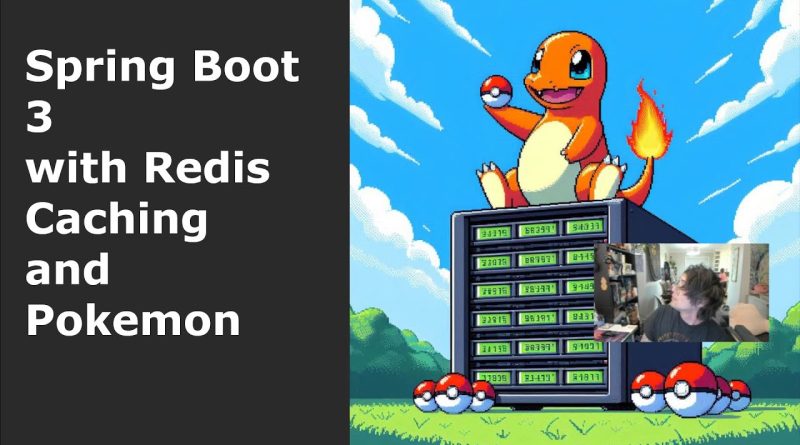



Cache your data with spring boot and redis!