How to Install Java JDK 22 in Ubuntu – Setup JAVA_HOME, JDK Installation
Welcome to our comprehensive tutorial on installing Java JDK 22 on Ubuntu! Whether you’re a seasoned developer or just starting out, setting up Java on your Ubuntu system is essential. In this video, we walk you through the entire process, from downloading the JDK package to configuring the JAVA_HOME environment variable. Follow along closely, and in no time, you’ll have Java up and running smoothly on your Ubuntu machine. Be sure to like, share, and subscribe for more tutorials on Java development and system setup!
sudo update-alternatives –install /usr/bin/java java /usr/lib/jvm/jdk-22-oracle-x64/bin/java 1
sudo update-alternatives –install /usr/bin/javac javac /usr/lib/jvm/jdk-22-oracle-x64/bin/javac 1
sudo apt-get update
sudo apt-get install –reinstall gedit
sudo gedit /etc/environment
source /etc/environment
echo $JAVA_HOME
// Your First Program
public class Abhijit {
public static void main(String []args) {
System.out.println(“Hello, Java!”);
►Timestamps
00:00 – Intro
00:16 – Check Java is Already Install in Ubuntu or not
00:56 – Download Java JDK 22 in Ubuntu
01:49 – Install Java 22 in Ubuntu
03:17 – set java path in ubuntu
05:42 – check java version & java compiler version in ubuntu
06:15 – How to set JAVA_HOME environment variable in ubuntu
09:03 – create a first Java file in Ubuntu. compile & print Java file in Ubuntu
10:54 – Conclusion
ubuntu


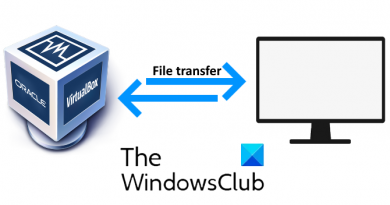

thank you:D
Thanks🎉🎉🎉