How Network Switches Work: Network+ and CCNA Concepts
In this chapter about networking I will be discussing the operations that network switches perform. Most of these concepts are discussed in Network+ or CCNA materials. I also provide some lab examples that you can use to get familiar with the hardware involved.
If you need lab items to test with, here is the cheapest switch I could find, and if you need a cheap windows PC, I have linked one, but if you want to test with more than one little computer, you might use a Raspberry Pi as your test unit.
5 port switch: https://amzn.to/4aqqaDt
HP PC: https://amzn.to/3V2vEQb
Terms I use in this video:
NIC – Network interface Card
MAC – Media Access Code (Your network serial number)
MAC Address Table – Your switch’s memory of what serial number is learned on which of it’s switchports.
Broadcast – A message sent to all switch ports
Unicast – A message sent directly to a specific port
Link Light – A green indicator light to show communication has been established.
Encapsulation – The technique of wrapping data up into transportation formats so that it can be sent between devices.
Ethernet Frame – The specific format a switch uses to encapsulate your data.
LAN – A local area network, or the network that your switches represent.
ccna


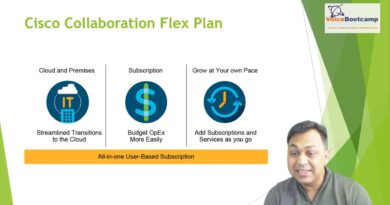

Amazing lesson. Thanks.
Great video lesson. Can't wait for the next one.
Damn… Nobody ever explained me in such a manner… Respect ❤