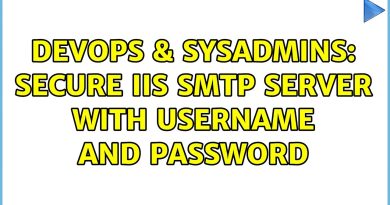How to change your DNS setting on Windows/Linux/macOS | VPS Tutorial
If you’ve never changed your DNS address, you’re probably still using the one given to you by your ISP. It’s effortless to change the DNS server; by doing so, you can enhance your device’s privacy and security (and speed, to some extent). A DNS is a string of numbers that you’ll need to enter into your device so it can connect to the internet. For example, Google’s DNS address is 8.8.8.8 and 8.8.4.4. It’s very popular and is easy to remember. Changing your DNS settings is a simple process. However, before you change it, save the current DNS settings so you can easily switch back to the old numbers if something doesn’t work. There are several public DNS servers that you can use such as Google Public DNS, Cloudflare, OpenDNS, OpenNIC, Comodo Secure DNS,…
#dns #dnsserver #windows #linux #macos
______________
► GET VPS: https://greencloudvps.com/vpsforyou
► Website: https://greencloudvps.com/
► Facebook: https://www.facebook.com/greencloudvps
► Twitter: https://www.twitter.com/greencloudvps
by GreenCloud
linux dns server