How to Completely Disable Windows Update (Windows 7)
To disable Windows Update try the following:
– go to the Start Menu
– type “Run” and click on Run
– type SERVICES.MSC and click OK
– scroll down to Windows Update and double-click it
– at Startup Type select Disabled
– click The Stop button
– click OK
*under Windows 10 the Windows Update service will re-enabling itself even after is disabled and stopped!
#Windows7 #WindowsUpdate #Services
how to repair windows 7
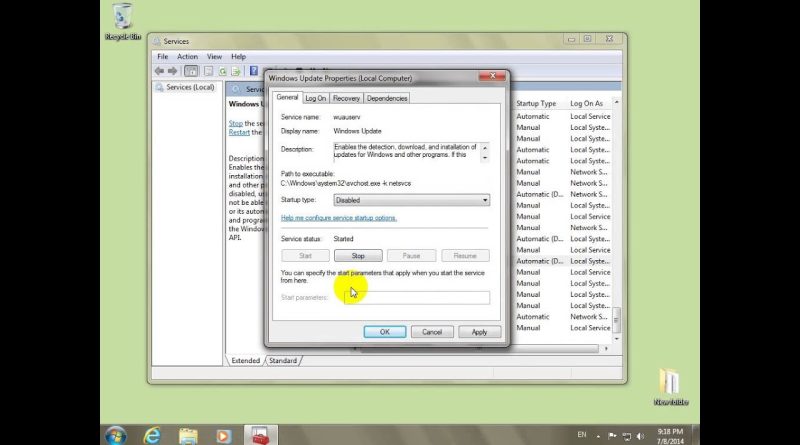
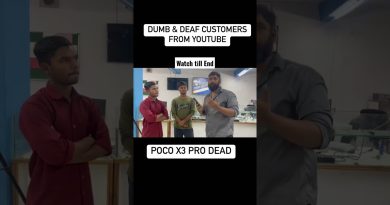


Still helpful after 9 years+
Thxx soo much man
thank you!
❤ thanks
Thanks a lot sir 😁
thanks, man.
Thank you 🙏
thanks!! straight to the point and clear directions, no nonsense bickering.
hai
thank its done
Thx from Romania
Tq sir
thank you, I used a virtual machine,now i don't have to wait for 4 hours for it to say "Configuring your PC (100%)"
You saved my day. Windows updated and installed Edge. I don't want that! still worked in 2023!
Good
Thank you 💗
Bro you earned a new subscriber
Bro update disable hone k bad bhi data ud ja rha hai
8years later haha
thanks it is working 😀
awesome budy
Nice video
Thanks
Gud , on point.
thnks
Thank you sir
Hoo
It's realy worked thanks bro 👍🖤
Thank you,
Thnks so vary much , its work 100% kudos to u
Thanks 👍😊
thanks you now i dont have to wait 3 hours just for it to say failure to configure update
Thanks man
ty so much it helped for real now i can turn off pc without worrying
(edit) youre gonna get folow from mefor that
ye
Thanks.This is very improtant video.
Thanks
AHH Thank you Brother 🙂
Great thank you for the information
thank you.
Thank u
Tinx
Thank you
thank you so much brother.
Helped a lot thx.
tnx bro
You're a legend! Thank you!
Thank you