Window 7 installation step by step | How to Install window 7 in Laptop/Computer
In this video we are going to learn how to install the Window 7 in Computer or Laptop.
Queries solved in this video-
1. How to Install Windows in Laptop/Computer.
2. How to go in Boot menu.
3. How to change Boot order.
3. How to create hard disk partition while installing windows.
4. How to recover unallocated space on hard drive while window installation.
Set Laptop or Computer on USB/CD-DVD Boot Mode ( Boot from USB or CD/DVD process )
1.Press the Power button for your computer.
2.During the initial startup screen, press ESC, F1, F2, F8 or F10. (Depending on the company that created your version of BIOS, a menu may appear.)
3.When you choose to enter BIOS Setup, the setup utility page will appear.
4.Using the arrow keys on your keyboard, select the BOOT tab. All of the available system devices will be displayed in order of their boot priority. You can reorder the devices here.
5.Move USB/CD-DVD to be first in the boot sequence.
6.Save the change and then exit the BIOS Setup.
7.The computer will restart using the new settings, booting from your USB/CD-DVD drive.
8.Depending on your BIOS, you may be prompted with a message to Press any key to boot from external device and you will only have a few seconds to respond.
How to create Bootable Pendrive | Create Bootable USB from any ISO file
Join us also on other social Media Platforms :
YouTube : https://www.youtube.com/technetworxx
Facebook : https://www.facebook.com/TechNetworxx
Twitter : https://twitter.com/technetworxx
Instagram : https://www.instagram.com/tech_networxx/
how to go in boot menu, how to go in boot menu in windows 7, how to go in boot menu in dell laptop, how to go in boot menu in hp laptop, how to go in boot menu in asus laptop, how to go in boot menu in lenovo laptop, how to go in boot menu in hp, how to go in boot menu in lenovo, how to go in boot menu in acer laptop, How do I get my Dell laptop to boot from USB?, How do you get to the boot menu on a Dell laptop?, What is the BIOS key for Dell?, How do I enter BIOS?, How do I enter BIOS on Dell laptop?, How do I enter BIOS on Windows 10?, How do I enable function keys on my Dell laptop?, What is Fn key on Dell laptop?, How do I enter BIOS?, How do I enter BIOS on Dell laptop?, How do I enter BIOS on Windows 10?, How do I force my computer into BIOS?, Why can’t I enter my BIOS?, How do I enable function keys on my Dell laptop?, How do I enter BIOS setup?, What is BIOS key for Dell?, What is the BIOS key for Windows 10?, What key to press to enter BIOS?,
How can you access BIOS at startup?, How do I turn on function keys?, How do I activate the Fn key?, What is Fn key on Dell laptop?, What are the f1 through f12 keys?, How do I use function keys on Dell laptop without pressing Fn?, How do I use F keys without FN?,
dell boot menu usb, dell boot menu windows 10, dell boot menu key windows 10,
dell boot menu safe mode, dell inspiron 15 boot menu,
dell inspiron 15 boot menu, one-time boot menu dell, dell startup keys, unallocated space on hard drive how to recover it, unallocated space on hard drive, unallocated space on hdd,
unallocated space on ssd, unallocated space on drive, unallocated space on flash drive,
unallocated space on hard drive windows 10, unallocated space on hard drive windows 7,
two unallocated space on hard drive, unallocated space on external hard drive,
use unallocated space on hard drive, allocate the unallocated space as a usable hard drive in Windows, How do I restore unallocated space on my external hard drive?, How do I allocate unallocated space to D drive?, how to allocate unallocated space to c drive in windows 7, how to recover unallocated hard drive, unallocated space on hard drive how to recover it, windows 7 installation,
windows 7 installation usb, windows 7 installation step by step,
how to install windows 7, how to install windows 7 from usb, how to install windows from usb,
how to install windows, how to install windows in laptop, What are the steps to install Windows 7?, How do I reinstall Windows 7 without a disk?, What are the steps to install window?
Tech Networks, Tech Network, Rajdeep Singh,Rajdeep Rawat,Rajdeep,Rajdeep Singh Rawat,
how to install windows 7 without cd,how to install windows 7 from usb,how to install windows 7 in hp laptop,how to install windows 7 in hindi,how to install windows 7?, how to install windows 7 in hcl desktop, how to install windows 7 in laptop without cd drive, how to install windows 7 from cd, how to install windows 7 from pen drive, how to install windows 7 without cd or usb, how to install windows 10 without losing data, How to Install Windows 7 New Computer in Hindi – Learn Step By Step, How To Install Windows 7 From CD And DVD,
सीखे windows 7 कैसे install करे अपने pc या laptop में, HOW TO INSTALL WINDOW 7 STEP BY STEP IN HINDI, How to Install Windows 7 with USB Flash Drive, Pen Drive or CD/DVD,
how to repair windows 7


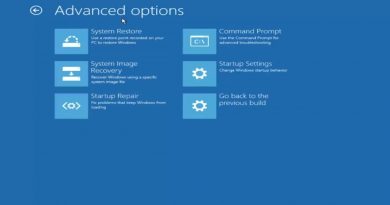

Mere main esa nhai hua bhai😢
❤❤😂
Fjx
Sir so amazing understanding so amazing 😍🎉🎉 tnxs sir Allah gave you long live.🎉🎉
Agar window karte waqt files nahin banai bad mein kaise banai ja sakti hain
🎉🎉🎉🎉
Cd or dvd kb niklni
Asalam Walaikum sir me window 7 kr raha hn computer pr to Error Loading OS bta raha hai to kia click krna hoga
Drawr kaise download hongy 7 mai
Veey help full
Good bro ❤❤❤❤❤❤❤❤❤❤
Agar ham window kare to laptop main jo song waghera hai o delet hojaynge ya na hai
Thank you sir
I m tariq from Pakistan. I follow all step and its installed nicley. Very easy steps with clearity. Good tectnl network.
Thanks
Mera new laptop hp 12th generation mein windows 7 install hogya.. lekin starting windows mein atok gya.. bar bar on off karne sebhi nehi horaha hai
Thanks
Apka laptop kony Sy tora sa krab hy
Very well said information thq u brother🤝🥰😇👌🏼
Thanks 😊
Good
Super sir❤❤❤
Wow so butyfull
♥️
Sir when do I take out the disk
sir please written form me step by step chaheye😔
😊♥️♥️😉
But bro mere me nahi aa raha hai please help me 🙏🙏🙏🙏
thaik you sir fo tiching🙏
Very good video nice Bhai