MongoDB Replication Setup for Production deployment
This tutorial will show how to set up MongoDB replication on Redhat and Centos 7.
The configuration of the replica server on MongoDB.
1) for port 27018
start mongod –replSet datascience -logpath datars11.log –dbpath datars1 –port 27018
2) for port 27019
start mongod –replSet datascience -logpath datars22.log –dbpath datars2 –port 27019
3) for port 27020
start mongod –replSet datascience -logpath datars33.log –dbpath datars3 –port 27020
#mongodb #mongodbtutorialforbeginners #mongodbtutorial
centos 7


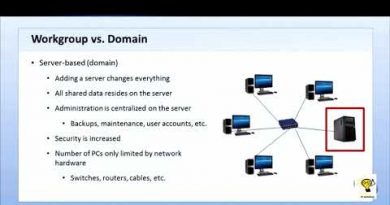
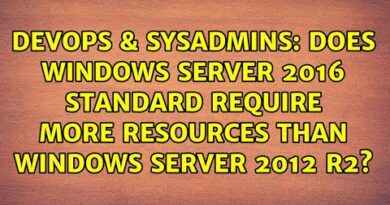
could you please tell me when you going to arrange the mongodb tutorial from scratch or is there any playlist
Dear Guru, Please explain why we need to use all the configuration which you have explained in video, where mongocloud is providing builtin 3 region replication setup in console.
i need to understand it for edu.
As my practice is to create cluster in mongodb console where it automatically creates 3 region replication of my cluster.