How To Create OU With Command Line In Windows Server 2012
Active Directory OU is a type of container that you can create in Domain Controller. It can be used to store Users, Computers, Groups and OUs. In simple layman terms it is like a home for all the objects that we have in our Domain.
It’s always good to know multiple options to create Organizational Unit. Administering Active Directory can be a challenge for a network administrator. The GUI tools are easy to use, but they can be limited in power. Here’s how you can do more with Active Directory by using some command-line tools.
DSADD is an versatile command that can be used for multiple purpose. DSADD OU is the magic command that can be used to create an OU in Active Directory. It also helps to give custom patch.
Organizational Unit can also be used as per your Organizational structure or as per your Organization’s geographical structure.
Dsadd is a command-line tool that is built into Windows Server 2012. It is available if you have the Active Directory Domain Services (AD DS) server role installed. To use dsadd, you must run the dsadd command from an elevated command prompt. To open an elevated command prompt, click Start, right-click Command Prompt, and then click Run as administrator.
Now you can find some examples in this video.
Please subscribe to support our channel.
To be aware of our new videos please subscribe our channel.
Visit our website https://www.sdk-it.com
#Watch IT & Learn IT & Apply IT.
Enjoy!
windows server 2012
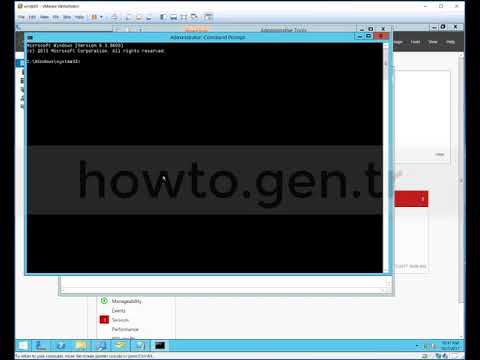



spoiler graphical interface