Deploy Folder Redirection in Windows Server 2019
Windows Server 2019 Video Tutorials By MSFTWebcast
This video demonstrate the steps on how to use Windows Server 2019 Active Directory to deploy Folder Redirection to Windows client computers using group policy.
1. Setup Shared Folder With Correct NTFS Permission.
2. Create a Group Policy Object and Configure Folder Redirection Settings for Desktop and Documents.
3. Link GPO to Specific OU
4. Check Result on Client Computer.
For more information read:
Microsoft Documentation Link For More Information:
https://docs.microsoft.com/en-us/windows-server/storage/folder-redirection/deploy-folder-redirection
Click Here to See the Windows Server 2019 Video Tutorial Playlist:
windows server 2012
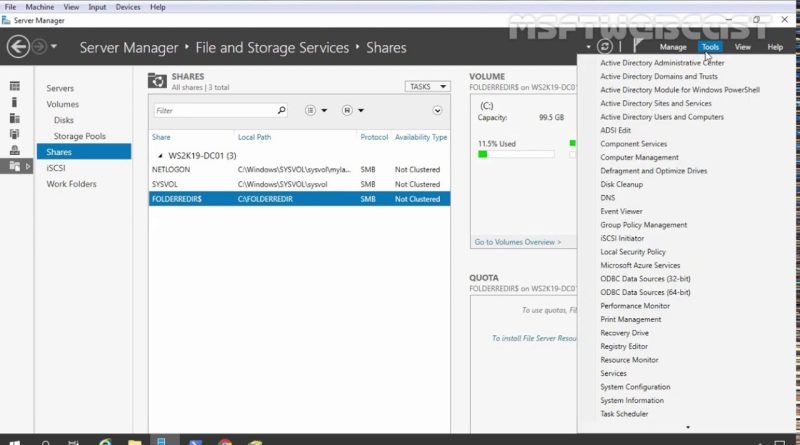
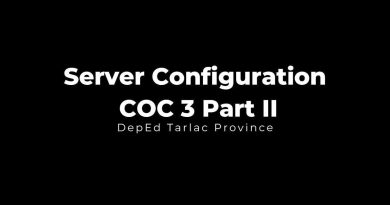

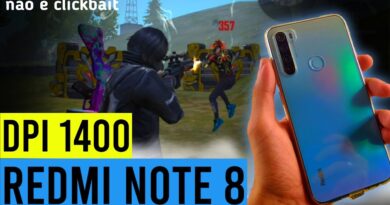
Greatly appreciated. I'm now subscribed!
What will happened if there is no connectivity to server ? after login what will happens? will user can be able to access folder from his local windows desktop ?
Yamato 😊
God Bless you, man. You are truly a saviour.
You just saved my job! 🙌🏽🫶🏽
Is it better to set the target folder for this from a SAN iSCSI storage location?
if so what will be faster, using iSCSI on Layer 2 Fiber mode or maybe just on an M.2 Drive on the DC host.
Which is also better for security and latency due to being on TCP layer or bound to Mac Address if using Fiber Mode.
This helped me with my Administrator assignments, thank you very much! I had some similar setup through my course instructions but they were vague.
thanks
Done and Thank you.
Do you have to run dhcp and dns servers on the domain server for folder redirection to work? Does the server have to have a static IP?
It's very good video.. u explained very well.
thanks alot 🙂
Thank you, I learn more from you than from my instructor!
✌✌
Thank you so much! I do not understand why my University cannot do this type of videos for their students. You are a life saver! again Thank you!
hi can you make video on Printer Redirection, printer of client pc are not shown on RDP Windows 2019 even while checking check box while loging also did setting in computor config
Very precise explanaitions. Thank you !
Just wanted to say your video was amazing and helped me fix my problem! Thanks so much for the quality content.
Love u
Which is the best to use in medium enterprise set up? Folder redirection, Work folders or Home Folders? Can u explain their differences?
Very simple and informative video
are you a guy or a girl? I'm confused with your voice
Thank you so much
As an administrator you should configure that you have access to each user folder in Folder redirection. I would uncheck "grant the user exclusive rights to (folder). But overall very good explanation. When client PC loses sync to FolderRediection- sometimes its very difficult to get it back in sync.
I love these instructions. And his accent 🙂 Anyway, simple and clear. Thank you! You're a timesaver!
Wny don't you have create files/write data permission? Isn't that necessary for the user to create new files or write existing files?
Thank you, a fantastic tutorial! However, it did not work for my administrator, maybe because my GPO is linked to an OU.
Hi MSFT WebCast. i need information on how to properly uninstall the folder redirection configuration in the event you dont want to use it any more within your domain.
If the user have notebook and connect to another network, the files will not be available right? Or is it possible to keep the Desktop on both server and local disk?
hi i make folder redirection , you don't have permission access folder user profile can't open server system ,how view the user folders
where is the offline files configuration? if the server down all the file on the client pc will disappear right?