Windows Server 2016 Part 5 – Rename a local domain
How to join a local domain from Windows 10 workstation.
Notice please: An earlier version of this video had a technical error. The original video removed and this revised version added.
See Part 1 for installing Windows Server 2016: https://www.youtube.com/watch?v=580cf-Q0NXo
See Part 2 for setting up an AD Domain Controller & a local domain: https://www.youtube.com/watch?v=ZSJDl2hHFXc
See Part 3 for creating AD users: https://www.youtube.com/watch?v=Zi9v_OgNEZc
See Part 4 for joining a Windows 10 workstation to a domain: https://www.youtube.com/watch?v=4lWtqOcufkQ
Download Windows Server Technical Preview 3 from Microsoft TechNet Evaluation Center: https://www.microsoft.com/en-us/evalcenter/evaluate-windows-server-technical-preview
Notice that this evaluation version of Windows Server 2016 expires on July 16th, 2016.
More Windows 10, Windows Mobile & Windows Server news, tips, videos & tutorials at the http://www.TenForums.com
TenForums Video Geeks videos at http://www.tenforums.com/general-discussion/5361-windows-10-instructional-videos-ten-forums-members.html#post223036
Music in this video:
As I Figure – Latinesque by Kevin MacLeod, licensed under a Creative Commons Attribution license (https://creativecommons.org/licenses/by/4.0/)
Source: http://incompetech.com/music/royalty-free/index.html?isrc=USUAN1100323
Artist: http://incompetech.com/
windows server
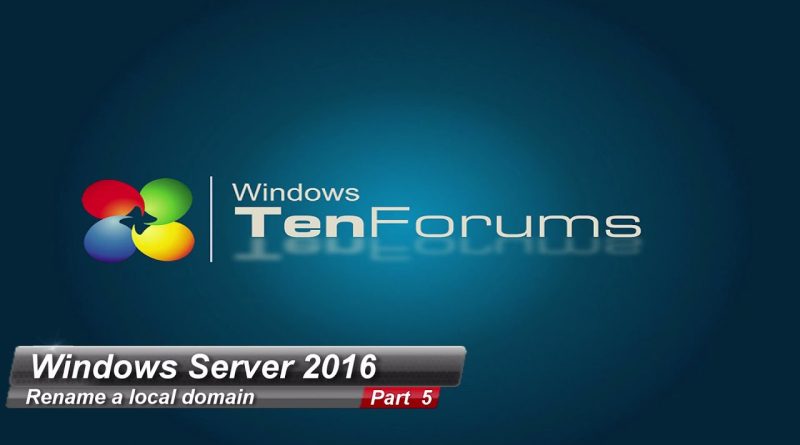



Музика божественна! 😅
Do you have link to change Domain controller to Workgroup for Win Server 2019?
Kindly share the same
Thanks for the video. Appreciate it.
One of the best… Especially this help for the problem of not opening company website because of same domain name in the intranet.
nice music and it contrasts well with the instructions!
this music is too loud
It worked! Thanks!
Maybe true for 10 servers to rename the computer and it's references. How would you do if there are 1000's of computers and their references in 100's of applications. If you change computer name application will crash
i love the music in the background made it easy to focus 🙂
Don't change the name of the client and join the domain simultaneously in one reboot. Do it separately in two reboots.
Thank you so much worked well for me!
Hi Guys,I tried to change the name of Domain controller but when I put the command rendom /upload
I have this error
Failed to upload Dns Root alias on the DN: CN=beea65ad-1e72-4b51-8b5f-ab27ed5a735f,CN=Partitions,CN=Configuration,DC=ABC,DC=local, on host AD.ABC.local.
000021A2: SvcErr: DSID-030A089E, problem 5012 (DIR_ERROR), data 8610
: The system cannot open the device or file specified. :110
beautiful video.
thanks
Very Clear and useful , Thank you
Hello there, I need help please in SPF and DKIM records creation!
Thanks its work fine and its very clear and useful
great video ! thank you
Excellent video. Thanks.
Thank you a lot!!!
Great information! Had a question about _msdcs. in the DNS, what do we do about those? Thanks!
Great, very useful
MUCHISIMAS GRACIAS!!!
Just a couple of things to keep in mind. Once the Domain has been renamed all member servers and workstations must be rebooted twice in order to pick up the new domain name change this must be done by logging in and selecting the Restart option. There is no need to re-join them manually unless you have completed the domain rename process without rebooting them twice.
After this has been performed each Domain Controller will need to be renamed with the new FQDN then rebooted using "netdom computername DC.olddomain.com /add:DC.newdomain.com" then "netdom computername DC.olddomain.com /makeprimary:DC.newdomain.com"
Only once both of these steps have been done successfully can rendom /clean and rendom /exit be executed to complete the process and unfreeze any Domain Controller operations.
Hope this helps.
thanks very useful to configure my Windows2016 server rented from http://www.datasoft.ws
This is great trying do do it on a hyper-v dc but i got an error when i try to open gppolicy afther i am done it cannot find the forest any sugestions ?
Found this very useful. Great job Kari.
Can you un-join all computers from the domain before the process, change the domain name, then rejoin them without changing the name of the computers? All the stations in my organization are named according to their location and I finally have the naming convention down as I want it.
It works, nice dude good job ooh by the way i didn't change the domain name on the client it did log with new domain name
What do you do with the old DNS entries?
This help me out a lot. I thought I was going to have to start from scratch to build a new domain. Thank you !
Can you use this method from .local to .com?