How to Fix Cloned SSD Won’t Boot | Cloned Hard Drive won't Boot Windows 10
In this video, you’ll learn the methods to fix cloned SSD won’t boot issue.
🔔 Download Free AOMEI Backupper Now 👉 https://www.aomeitech.com/llyy/download/aomei-backupper.html?__ut=llyy_Dominik_youtube!NWdLWsXq4bY
🔔 Related Reference How-To Article 👉 https://www.ubackup.com/windows-10/cloned-ssd-wont-boot-windows-10-4125.html?__ut=llyy_Dominik_youtube!NWdLWsXq4bY
———————————————————–
✅ 【Cloned SSD won’t Boot】
⏰ 00:00 Start
⏰ 00:46 Reason/Solutions to Cloned SSD Won’t Boot
⏰ 03:25 How to Clone without Booting Problems
———————————————————–
✅ 【Detail】
Many Windows users would like to upgrade old HDD to SSD, however, they have spent time, effort, and even money trying to clone HDD to SSD, only to find that the cloned SSD won’t boot.
There are a lot of reasons that would cause the SSD won’t boot. All the reasons and solutions are explained in this video, however, if you prefer an easier and safer way to clone your SSD, why not try AOMEI Backupper directly to avoid unnecessary trouble.
Connect the SSD to your computer and make sure it can be detected.
1. Run AOMEI Backupper, at the interface, click Clone, then click Disk Clone.
2. Select the HDD as the source disk, and click next.
3. Select SSD as the destination disk, and click next.
4. Here you will move to the final page. Check the details and tick “SSD Alignment” to accelerate the performance of your SSD, finally, click Start Clone.
Just wait for a while, the cloning process has finished.
———————————————————–
How to Fix Cloned SSD Won’t Boot | Cloned Hard Drive won’t Boot Windows 10
cloned ssd won’t boot,ssd won’t boot after clone,ssd not booting after clone,cloned ssd not booting,cloned drive won’t boot windows 10,cloned drive won’t boot,cloned ssd won’t boot windows 10,cloned disk won t boot,ssd won t boot after clone,cloned ssd won’t boot windows 11,cloned hard drive won’t boot windows 10,cloned windows 10 ssd won’t boot,cloned drive not booting windows 10,ssd clone not booting,after cloning disk won’t boot,cloned hdd to ssd won’t boot
#clonessd#ssdclone#clonessdwontboot
how to repair windows 10
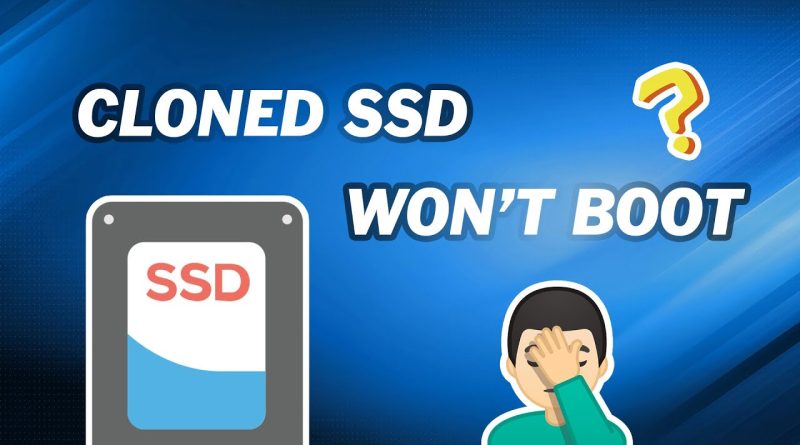
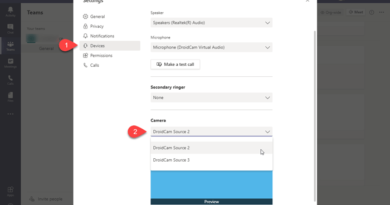

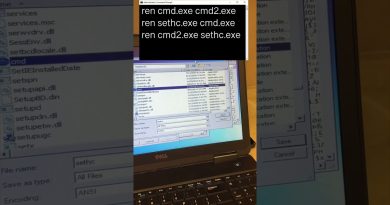
In AOMEI Backupper version 7.0.
The SYSTEM "Disk Clone" feature is only available in the Pro version.
DATA "Disk Clone" is still available in the Standard version.
In case anyone couldn't understand the accent, I'll translate. He said, "I am a Chinese spy, and I want your data for the Chinese Communist Party. Please download this spyware so we can steal your data."
Saya punya cara yang lebih sederhana, Hapus partisi bernama (EFI system partition (100Mb) pada hardisk lama,
Dengan demikian windows akan otomatis terdeteksi pada HDD/SDD yang sudah dicloning
Thanks. Changing my sata to Legacy solved my issue. I appreciate your video.
Is it ok if I use partition clone instead of disk clone? I've use the partition clone option instead of disk clone and windows is not booting from my SSD. Is it because of partition clone option or something else?
I clone my hdd to ssd but when i go to bios and try to change boot manager its not changing even if my ssd is showing there
I cloned my hhd to a M2 ssd. Set my boot order in the bios so the M2 is at the top, but still windows booted in to the hhd. From there I went to recovery and advanced startup and selected the SSD and it boot it with no issues. But if I restart it goes back to the hhd. So I booted into the SSD and formated the hhd. Now it boots into recovery and I have to select my SSD every time. Defeats the pupose of the SSD. Do I have to format the recovery partition the hdd. The hdd is disk0 and ssd disk1. On the windows boot manager the hhd is always at the top. Going to check reason 3 from this video, but not very confident it is going to work.
Exellent😊
Even though im not trying to install windows it keeps looping at install failed for some reason. Ever encounter anything like this?
AOMEI Backupper does not work
Hey I build in a new m.2 ssd but I can’t boot because my old ssd with windows won’t show up
It's okay to use only the backuper without the assistant?
U S E L E S S Thumb down.
None of these work I'm just stuck in a loop.
I was about to use this but whenever I try to press start clone it asks me to upgrade and won't let me continue
Changing to Legacy worked for me! 🙂
i got error code 0xc0000225 because i used your software, now neither of my ssds work, i cant get into my pc to even try to fix it
When I try to clone system it doesn't show me the system only the destination that I will clone in it why ?
I have tried cloning with this program and Partition Assistant I spent months I even had remote support twice and even the so-called Tec guys could not get it to work properly I gave in then and downloaded Macrim Reflect cloned first time in a couple of hrs and it's free
still not working on windows 7, clone is done, but can' boot. bios setting is done, legacy is done, all is done, but not working
Getting error msg after bootfix command access denied.
I cloned my win10 (ssd) to a larger successfully using aomei, but when I insert this ew cloned ssd.. it cannot boot and just stuck in loading showing the laptop brand over and over again.. can you help me?
chinese software lol
There's no boot mode in my bios
All I’m trying to do is System Clone a M.2 500GB SSD to a M.2 1TB SSD using the Aomei Backupper Pro. OS is Win 10 Home.
Problem 1: When done, the 1TB shows a Partition of only 500GB. The remainder is Unallocated. To change this I then needed to buy the Aomei Partition Pro to merge the Partitions.
Problem 2: UEFI/BIOS recognizes the new Drive, but not that it is a Sys drive, so I can not change the Boot order.
The Sys files are intact on the new drive.
I was able to change the new drive from MBR to GPT. I did change to UEFI Mode for the new drive and no difference.
Is there a way to Clone to a larger SSD and utilize all of the space?
I am cloning a GPT M2 NVME ssd to one of identical specs only larger and another maker using a USB C and enclosure. there is only one internal SSD and Boot mode is UEFI with the source drive which boots fine – just want to upgrade size. Can the source drive being BitLockered have anything to do with the target drive giving a BSOD "inaccessible boot device" when trying to boot from it?
Did the same thing. But not booting
Problem is, the AOMEI clone is showing the amount of data to be less then the source disk. Have tried system clone AND sector by sector copying, but the results are the same- it missed copying something, many gigs of something, and the disk is not bootable. Have tried wiping the disk and recloning. Both source and clone are MBR. Bios is set to auto- looks for either MBR or GPT. Clone is showing up in Bios, it is #1 on the boot order, but it just boots to a blank screen and flashing cursor.
My bios has no option for UEFI to Legacy. It doesn’t have a boot tab. I can only change boot order, which was already correct. Its a HP compaq 4000 pro sff refurbished for windows 10.
AOMIE software is useless for me, this guide is basic and again uselessm, Im deleting the software, I bought the Pro version and Im totally upset, I ran backups for months and when I needed to restore all I got was errors, I verified GPT formatted and tried bootrec useless, I hate this software
is there a command prompt i can tell the computer to run from the pcie m.2 slot. I am not seeing it when i am in the bios
I cant see my SSD in my Bios after I cloned my HDD to my SSD.. How to solve it
I use your Backupper Pro Giveaway License and make a Disk Backup. After a PC Error i use Restore DiskBackup. On boot he only show "Winload Error" 0xc00000e nad Press F8 or F1 for Recovery environment. All your Backups not correctly works since Months or make a Non-Recoverable PC-Crash. Time to check your Software better or make a Solution for this Problem. After install of Backupper Pro Systems cant be recovered anymore. Universal Restore also not works on different Machines.
still doesnt work
I have a Samsung 870 QVO and I recently just purchased and installed a Samsung 980 Pro NVMe. I used AOMEI to clone my 870 to my 980 in hopes I can use my 980 as my main boot drive. Although, when I try to boot to the 980, my computer never boots, and automatically boots to the 870. What can i do?
AOMEI Backupper ONLY makes backups NOT bootable clones !!!!!!!
I bought AOMEI Backupper, followed your videos, and used Disk Clone to create a bootable 512MB (480MB) on an USB Sabrent device from my original C: 128MB SSD drive. It appears all the files were copied but two.
Your Tech Support person (Kevin) was initially helpful until we exhausted all his recommendations and still NO boot from the USB Sabrent SSD. So, I requested another Tech Support person who could help me through this Boot problem and was denied.
Needless to say, you Tech Support is NOT HELPFUL!!!
For me it was because windows was updating so i let that finish and then changed boot drives
I used this program and it doesn’t let me boot from the ssd
I used AOMEI to convert my OS SSD from MBR to GPT, conversion was successful, however when I switch my Boot Mode from Legacy to UEFI, my SSD is not detected in UEFI mode. How do I solve this? Thanks in advance.
my cloned ssd wont appear on the bios boot order
hello mate , i need to clone disk which works on majority of laptops . i used to use Macrium and always good but recently i keep facing issues .i mainly ssd to hdd and sometimes hdd to hdd . do i still have to use same process you explained and the software you recommended ? many thanks
I screwed up I cloned a hard drive to ssd with not enough space and now both hard drive and ssd says no boot device help me please 😢
just recently i cloned my windows 10 drive and when i start from the new drive , it boots, it starts but then it restarts again without entering to windows , i did cloning many times , only this time it didnt work , not sure what is the problem
They took away the ability to clone for free in the pro trial version, which is the entire fucking reason for the software ion the first place lol.
I just used your software to clone my Sata SSD to Nvme SSD, hoping to run Windows 10 on my much faster Nvme. Under BIOS settings, when I assign the new nvme as the boot device, I get a black screen and my computer never boots. Any idea what might be causing the issue?
Thanks
Thanks bro u have made my work simple and easy by ur app and explanation
Ty I purchased Pro earlier today and was cloning a drive but it wouldn’t boot this fixed my issue