Fix: Drag and Drop Not Working on Windows 10/8/7
Fix: Drag and Drop Not Working on Windows.
Commands Used:
sfc /scannow
DISM.exe /Online /Cleanup-image /Restorehealth
Issues addressed in this tutorial:
drag and drop not working windows 10
drag and drop not working windows 7
drag and drop not working excel
fix drag and drop not working on windows
drag and drop not working google chrome
drag and drop not working laptop
mouse drag and drop not working
drag and drop not working on windows 10
drag and drop not working windows
Have you encountered the problem in which you can no longer drag and drop files and folders in Windows Explorer (if you are using Windows 7) or File Explorer (if you are using Windows 10 or Windows 8.1)? You can click and right click on files and folders, you can select files and folders, but you can’t drag and drop them anymore. We’ve encountered this issue ourselves and after searching for many possible solutions, we’ve found one which should work in most cases.
The drag and drop functionality is used by almost everyone to move or copy files/folders using mouse to organize stuff on Windows. The same can be achieved by Right Clicking on a file/folder and then selecting Copy/Cut from the pop up context menu that appears in the destination folder but many users find it easy to do this through the drag and drop functionality because of it’s easiness.
A glitch in settings, sometimes could trigger this behavior where the drag and drop functionality is seen to be lost, particularly after installing windows updates on Windows 7 and Windows 10. Users have reported, that a simple restart fixed the issue for them, therefore before you go ahead with any of the solutions bookmark this page should you need to come back; and restart your system.
This tutorial will apply for computers, laptops, desktops,and tablets running the Windows 10, Windows 8/8.1, Windows 7 operating systems. Works for all major computer manufactures (Dell, HP, Acer, Asus, Toshiba, Lenovo, Samsung).
how to repair windows 7
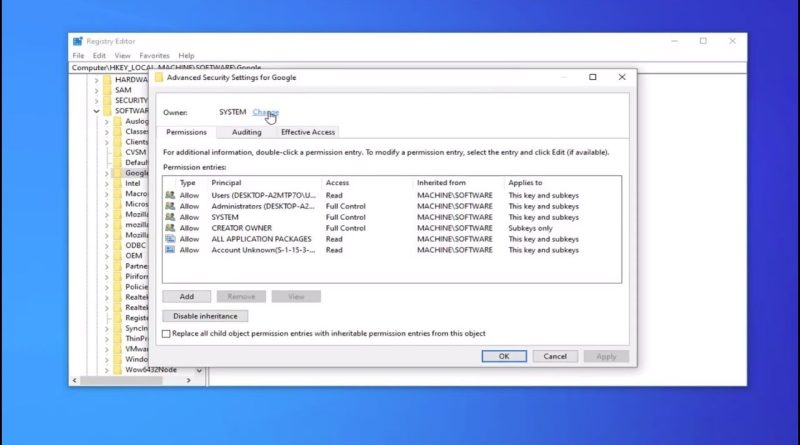



Did I help you? Consider a one time contribution to support new daily content on this channel. https://www.paypal.me/MDTechVideos
voya
Thank you very much it has helped alot
It works . Thanks :)))
1.25x
Thanks for the tip the first one work I'm every happy…
try resetting your computer first
Second suggestion worked beautifully! Thanks! Corrupt filed were fixed.
Thank you very much!!🙏🙏
I had seen soo many videos to fix this problem but none of them are working and so many steps to do. But this video is the best and really straightforward. Thank you so much for helping me solve this problem✨
sorry, but it said I need permission. Do you know what permission it needs?
Straight to the point!!! Thanks for your help!!!
Computer: "I'm afraid you can't do that, Dave. You need permission."
Me: "Isn't there a teensy-weensy ever so crucial little, tiney detail? I OWN YOU!!!"
thank you you genius broski
thanks
Thanks a lot
i couldnt open up the start menu it wouldnt let me nor did typing work
Most useless video I've ever seen. Now SFC and DISM are the holy grail.
you have saved me twice today with your videos thank you ! (im subbing)
Thank you, you are a godsend.
Thanks buddy for your help
Thank you very much! It worked!
great video and I worked with the second method!
but how can I fix dragging and posting photos on VIBER! This is my problem! Otherwise, dragging and dropping works everywhere, but only in VIBER it does not allow it! Any ideas on that?
did not work
thanks its works just subscribed
Thnxx alot brdr
Worked! Thank u friend!