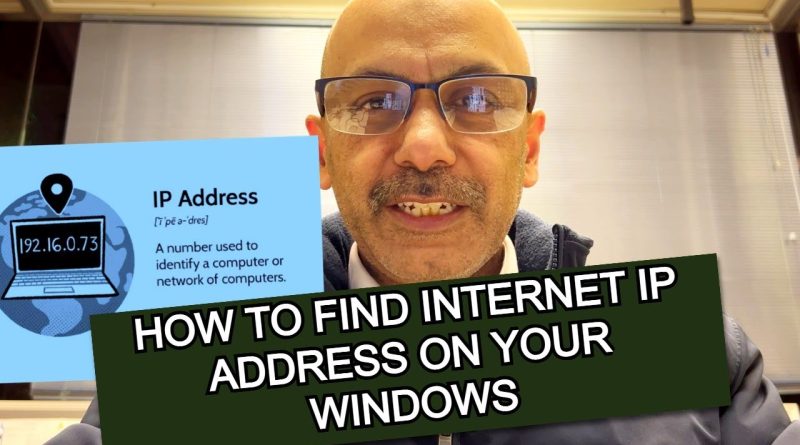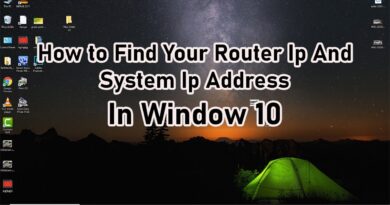Easy Steps to Find Your Internet IP Address on Windows #ipaddress
Easy Steps to Find Your Internet IP Address on Windows #troubleshooting #computersetup #internet #wifi
Learn how to quickly find your Internet IP address on Windows with our easy step-by-step guide. This tutorial covers checking your IP address using Windows network settings and the command prompt. Whether you’re troubleshooting network issues or just need to know your IP address, our comprehensive guide makes it simple. Perfect for Windows 10 users and anyone looking to locate their IP address effortlessly.
For Wi-Fi connection
Select Start – Settings – Network & internet – Wi-Fi and then select the Wi-Fi network you’re connected to.
Under Properties, look for your IP address listed next to IPv4 address.
Open Wi-Fi setting
For Ethernet connection
Select Start – Settings – Network & internet – Ethernet.
Under Properties, look for your IP address listed next to IPv4 address.
ip address