Install macOS Ventura or Sonoma on Proxmox Virtual Environment
Pro tip: You can install the Sonoma beta on this VM after installing Ventura. There is currently no direct way to install Sonoma.
The OSX-KVM repo: https://github.com/kholia/OSX-KVM
Written guide: https://www.nicksherlock.com/2022/10/installing-macos-13-ventura-on-proxmox/
Oops, did I really just drop this random court document here? Oh, well…
http://www.rcfp.org/sites/default/files/docs/20120105_202426_apple_sealing.pdf
No, I am not ‘thenickdude’, but it is a nice coincidence. ⚡nickbouwhuis@getalby.com
by Nick Bouwhuis
linux http server
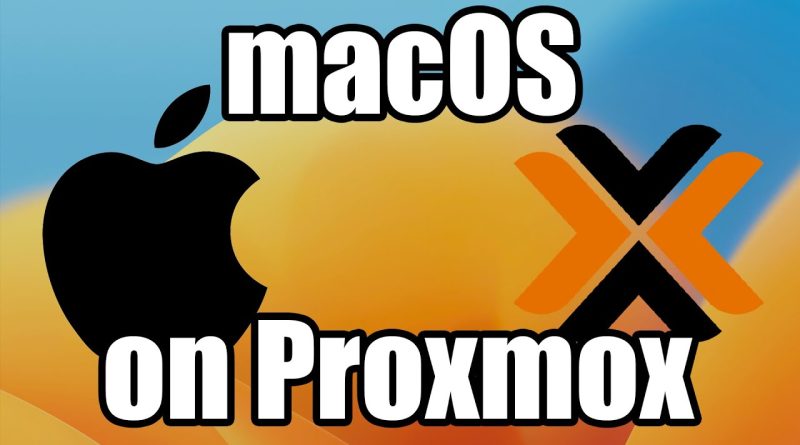

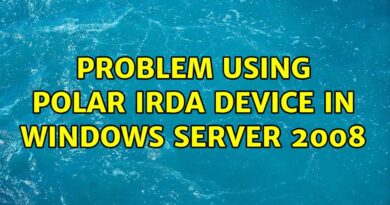

With proxmox for using Macos i need specifi hardware like an hackintosh? so many Nvidia have problem etc?
Good video. I may try this.
Can you update to the new version of OS without issues? Can I simple add gpu and work ok? I have Intel 630 from i7 9700 or Nvidia 1660 Super to hand.
No graphics acceleration 🤷🏻♂️
Thanks for you detailed video! Quickl question.. can you take an existing Opencore Installation and make it work in Proxmox?
Goeie, fijne duidelijke tutorial! Ik loop alleen tegen de install aan. Op dit moment staat de vm al 2 uur aan, en nu zeker al een half uur op “less then a minute remaining”. Dit met 8 cores en 16gb ram. Met meer dan 8 cores boot de installer niet eens op :/
Serial number doesn't seem to be update properly, also the video holds two idential serial number (before / after) and the tool seems to be a serial generator only
thank you Nick , but i have error , when i compiled with make Ventura-recovery.img this make me an error 1 …help me
how to you update the OS when running it on Proxmox?
The serial number stays the same after running the github script, i got blocked out
thanks a lot for this tutorial @Nick! I suppose you're running an Intel CPU based system as you didn't change anything in the config files for that? also, have you installed an AMD GPU in the PVE host or is OSX using the iGPU of the CPU in your case? am asking as I'd be interested if HW acceleration for video is available?
my server is to much old. can you do this for montery?
Thank you for a very detailed step-by-step instruction!
Quick question — the serial number replacement does not seem to work, even in your video. The Serial # displayed before (18:08) and after (19.48) are the same, even after rebooting. Are you sure we are able to get an Apple ID using the generic 'C02TM2ZBHX87' serial number? Thanks
I followed exactly the steps on proxmox 8 – didn't work. It gets stuck at the initial "macos Base system" selection screen. Mouse doesn't work, and when i select "Macos base system" it just reboots saying "your system had a problem and needs to restart" :/ I have an amd ryzen 7 4800U – and i changed all the thing sto haswell as you did, but still no luck :/
on every startup it asks me to select the boot hdd, how can I force that step to be skipped and to automatically boot from the disk I want (so that I don't have to keep hitting enter during boot)
Excellent! Bedankt.
Amazing video found the best solution ❤
Hi, Nick, can you do a video on installing MacOS Sonoma on Proxmox 8.0.1? Also I cannot access your github library as I don't have the user and password. Thank you
This is the OSK if anyone needs it or can't find it: ourhardworkbythesewordsguardedpleasedontsteal(c)AppleComputerInc
I follow your steps but freeze with white screen last boot … thanks in advanced
Will this work with Proxmox 8?