Linux How To Block IP Addresses Using IPTABLES And IPset
Linux How To Block IP Addresses Using IPTABLES And IPset
iptables is the user-space tool for configuring firewall rules in the Linux kernel.
Most system administrators will already be familiar with iptables. It is around for quite a while, and is enabled by default within the Linux kernel. We can use iptables to block one or multiple IP addresses. This may come in handy when you get repeating port scans or see failed login attempts in your log files.
ipset is an extension to iptables that allows you to create firewall rules that match entire “sets” of addresses at once.
🌸 Support channel & make donation :
https://www.paypal.me/aminenina/5
🌸 Subscribe for more videos :
Youtube: https://www.youtube.com/user/aminosni…
🌸 Follow me On Social Media
Facebook : https://www.facebook.com/aminosninatos/
***********************************************************************
🌸 How To Check Bad Blocks Or Bad Sectors On a Hard Disk In Linux
https://www.youtube.com/watch?v=jE-I9…
🌸 Linux How To Partition a Hard Drive Using the Parted Command
https://www.youtube.com/watch?v=2IoEW…
🌸 Checking or Repairing a File System using fsck in Linux
https://www.youtube.com/watch?v=CcV_M…
🌸 How To Monitor the Health of Your Hard Drive in Linux using SMART
https://www.youtube.com/watch?v=z1z9R…
🌸 Linux iotop: Monitor your disk Input/Output
https://www.youtube.com/watch?v=pWG4v…
🌸 How To use the “du” (Disk Usage) Command in Linux
https://www.youtube.com/watch?v=RA4bM…
🌸 How To View Manipulate System Logs In Linux Using Journalctl Command
🌸 How To Sync And Backup Files In Linux Using Rsync Command
🌸 Linux cURL Command Tips and Tricks
🌸 Linux tail and multitail commands
🌸 Linux How To view Log Files
🌸 How To use the History Command On Linux
🌸 Tips and Tricks How To manipulate Text Files on Linux
🌸 How to Archive, Compress and Extract Files Using the tar Command on Linux
🌸 Linux – How to split larger files into smaller parts
🌸 Linux commands : Top
***********************************************************************
ip address


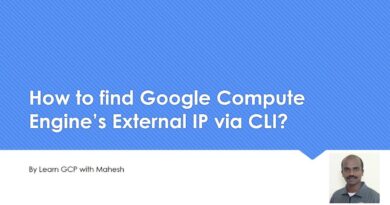
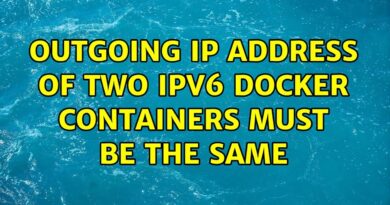
How can I setup whitelist using iptables & ipset? I want to accept a list of ipset instead of dropping
How can I Unblock?
@Liv4IT Thanks
thank you well done
Is there any way to add a big block of address?
Thanks
If I use its correct block ?
hello! I hope I'm not too late for a response but do you know a way that I can block a rather large amount of ip's easily?
Works well, but it does not save after reboot… is there a way to save without having to re-enter rules ?
I don't know why, but the first method of blocking did Not work (adding via iptables). It only worked after I created the "blacklist" file and added that file to iptables. You deleted my joke comment. You have no sense of humor.
it was very helpful for me, thankyou
Thank you!!!!!! I've been trying to find blacklist extensions on chrome but you got to pay for them….so i thought why not just do it myself.
hello, thank you for all your efforts. I have a qs how can I write a script PHP or a simple script in lunix, where I control the access to the internet, for example, my little brother can connect to youtube in just 3 hours but he can't connect to facbook or watssap etc ? I need your help to finish my project it's about the control parental. thank you
great videos but i'm wondering if it is possible to import ipset from text file
Simply Awesome. needed this.
10/08/2019 worked on mint cinnamon, but there using new ip address in bulk to spam emails, my block list takes 15min to scroll down now.
Thank you for this video. I easily applied it on my Debian system. How is it possible to make all this configuration load at boot time, if for example, I reboot the computer? Thanks!
good and better video
Very well done! Nicely paced with excellent on-screen captions for the commands you are typing. I will continue to google for a few additional things that came to mind while watching this.
1. Do these survive a reboot?
2. Can you block a CIDR range or only an IP.
I realize your video is an introduction, and it accomplishes that *very well*. Nice job!
Good video along with proper explanation of configuration files and files .. keep it up
Good video along with proper explanation of configuration files and files .. keep it up
Good video along with proper explanation of configuration files and files .. keep it up
Thanks for the tips and tutorial on the specifics using iptables, ipset.
Hi, do you know how to convert a huge list of domains to IPs? I tried using online tools but the list is so long that the site stops loading at some point. The list would be: https://mega.nz/#!IiYnCaJZ!Ay_g9Nkqq5-40QMfdkjf2ge313KWPK_OYYroTBQ5tl8 Thanks.
good video,well done!