Getting Started with ROS 2: ROS 2 Installation | Ubuntu 22.04 | Humble ROS distribution
In this video, we show you how to install ROS 2 on your system. ROS 2 is a powerful robotics software platform that provides the tools you need to develop, test, and deploy autonomous robots. Whether you’re a beginner or an experienced robotics developer, this step-by-step guide will help you get up and running with ROS 2 in no time. From downloading the software to setting up the environment, we cover everything you need to know to get started with ROS 2. So, grab your laptop, sit back, and let’s get started!
Link to Installation Guide: https://docs.ros.org/en/humble/Installation/Ubuntu-Install-Debians.html
ubuntu
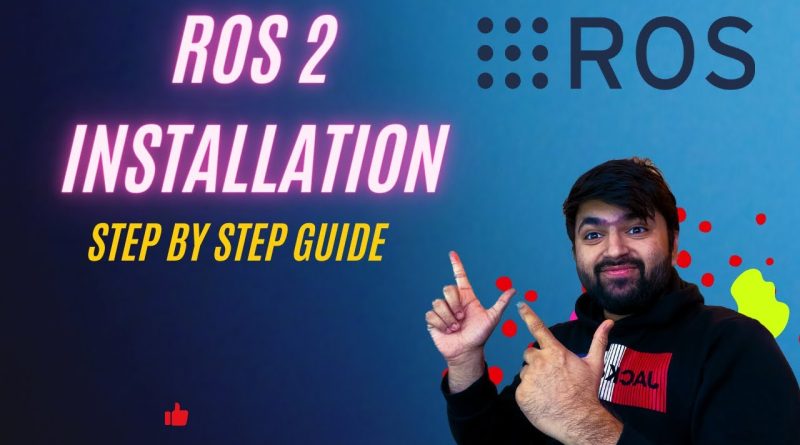



Bullshit
Hello, I am getting error Sub -process /user/bin/dpkg
How to find sudo password
Getting E: Unable to locate package ros-dashing-desktop
i think at the end you have forgotten to source it . because with out using sourcing we will unable to get the the output(humble) for this command "printenv ROS_DISTRO".
can you install with without root access?
Hi, I got this error "E: Unable to locate package ros-humble-desktop" whil trying to install the ros2 package using this command "sudo apt install ros-humble-desktop". Do you know how to solve this problem ?
Just a Side Note: I am running Ubuntu 22.04 on a Virtual Machine called Parallels on Mac OS. Just in 2:41 I mentioned the password for Parallels, it is just the password for your Ubuntu.