How to create a Simple Flask app in just 5 minutes | Python Flask Tutorial for beginners
In this video, we will create a simple and easy flask app in just 5 minutes.
#Flask #Python #FlaskTutorial #FlaskApp
If you have any questions or doubts you can ask in the comment section below.
Do like and share this video if you found this video helpful.
Subscribe to this channel and hit the bell icon to get a notification for upcoming videos.
▬▬▬▬▬▬ Want to learn more? ▬▬▬▬▬▬
Full Terraform tutorial ► https://bit.ly/2GwK8V2
DevOps Tools, like Ansible ► https://bit.ly/3iASHuP
Docker Tutorial ► https://bit.ly/3iAT9Jx
AWS Tutorial ► https://bit.ly/30GFv1q
GCP Tutorial ► https://bit.ly/3mwh412
Jenkins Tutorials ► https://bit.ly/3iHnfv4
Jenkins Pipeline ► https://bit.ly/30CJGLB
Python ► https://bit.ly/3I7bewU
Python in just 1 video ► https://bit.ly/3EeqGVy
▬▬▬▬▬▬ Free Udemy Courses ▬▬▬▬▬▬
AWS Solution Architect ► https://bit.ly/3nsL2lZ
Terraform Tutorial ► https://bit.ly/3ix68w0
Ansible Tutorial ► https://bit.ly/3d8eFEl
Jenkins Tutorial ► https://bit.ly/3ix6wdW
▬▬▬▬▬▬ Connect with me ▬▬▬▬▬▬
Our Website: https://s3cloudhub.com/
Youtube ► https://bit.ly/3zNqjBV
Facebook ► https://bit.ly/3O7zCB7
Medium ► https://bit.ly/3b8uCO4
Demo Reference: ► https://github.com/easyawslearn
Blog: ► https://w3cloudhub.blogspot.com/
Dev: ► https://dev.to/s3cloudhub
by S3CloudHub
linux web server

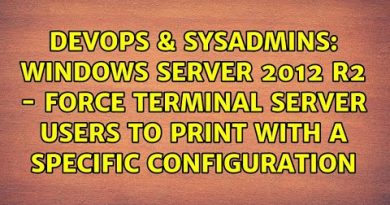


Get the FREE COURSES FROM UDEMY
English Courses
GitLab CI: Pipelines, CI/CD, and DevOps for Beginners https://bit.ly/48BGjpq
Infrastructure Automation with Terraform DevOps Tool [2024] https://bit.ly/49fAY7h
Introduction to Linux Shell Scripting https://bit.ly/3ykZROz
AWS Certified Solution Architect Associate [2024] https://bit.ly/47Evamt
Jenkins Tutorial – DevOps : CI/CD with Jenkins | Udemy https://bit.ly/3ix6wdW
Free Ansible Tutorial – Ansible for the Absolute Beginner – DevOps | Udemy https://bit.ly/3RzWMBf
Amazon S3 Mastery Bootcamp https://bit.ly/48E4bbW
AWS Certified SysOps Administrator Associate SOA-C02 [2024] https://bit.ly/4aTJAlz
Free Docker Tutorial – Docker for the Absolute Beginner | Udemy https://bit.ly/3CEgKqk
[2024] Complete Python Bootcamp From Zero to Hero in Python https://bit.ly/3HkkoXI
Hindi Courses
AWS Certified Solution Architect Associate 2024 [HINDI] https://bit.ly/2EpKSu2
Introduction to Linux Shell Scripting in [HINDI] https://bit.ly/3S3x0aF
Terraform ( Infrastructure as Automation ) in Hindi [2024] https://bit.ly/48VR5qh
DevOps : CI/CD with Jenkins in Hindi https://bit.ly/3OtPW1x
Ansible for the Absolute Beginner – DevOps in Hindi | Udemy https://bit.ly/3SHfJTS
Docker for the Absolute Beginner in Hindi https://bit.ly/3MaJNEQ
Free GitLab Tutorial – GitLab CI: Pipelines, CI/CD and DevOps for Beginners Hindi | Udemy https://bit.ly/3ymRjH3
Free Python Tutorial – Python Crash Course For Absolute Beginners in Hindi | Udemy https://bit.ly/3EppC4a
AWS Certified SysOps Administrator Associate SOA-C02 [HINDI] https://bit.ly/3u63adz
Amazing tutorial in few minutes 😃
I'm not getting python.exe file
Thank you so much man ! This video immensely helped !
thanks
sa mi bag pula in tutorialu tau
thank you for clearing my doubt
BASED
Hey,
I get this error in vscode
"Unable to import 'flask'
my env is activated
whats wrong here ?
superb
"Your channel is like a guiding light in the vast sea of IT resources.Thnak you for lighting the way!”
Your tutorials have helped me land a job in the tech industry. Thank you for empowering me
Sir !
i am doing a project fake currency detection i done all the code part in jupiter notebook. how i want to integrate with web .
i want to flask so when i use "/test" route then the jupyter notebook file should be displayed (that file contains image uploading and predition happens based on test cases.)
so when user click on "/test" how to display that jupyter file
please help me with it.
"Your dedication to IT education is making a positive impact. Thanks!"
On the Windows Operating System, you may have to change the execution policies for the Powershell.
"Your enthusiasm for IT is contagious. Thanks for making learning so much fun!"
"Your tutorials are like a breath of fresh air in the world of IT education. Thank you for your dedication!"
"I've learned more from your videos than I did in my entire semester at university. You're a true expert!"
The production value of your videos keeps getting better and better. It's clear you put a lot of effort into each one!
Your passion for IT is truly infectious. Thanks for inspiring us to pursue our tech dreams!
Your expertise in IT is unmatched! I'm constantly in awe of your knowledge
"Your passion for IT is contagious! I'm hooked on your channel."
I can't express how grateful I am for your dedication to helping us learn IT. You're making a real difference!
Easy and best teaching skills❤
Thank you so much!
It very useful video
Very good 👍
It is useful
Good 👍
Konsa robot hai jo itna aacha explain kar raha bai 😂
👍
Did everything you did but when ran through the terminal it keeps telling me it doesn't exist or it cant find it. or it tells me that its there, but it cant "access" it. Not sure if access is the right word, but it sees its there and pretty much wont do anything. The error changes based on how I try to run it through the terminal. have looked up several things now and nothing works. I don't know what I'm doing wrong. I just want to work on code, this file directory thing is getting annoying. lol
really awesome tutorial! thank you
It's a perfect explanation of Flask! Thank you very much!
Can't find the next video in the series. 🙁
my flask keyword doesnt change colors
Error: Failed to find Flask application or factory in module 'app'. Use 'app:name' to specify one.
I have this problem , how can I handle it?
nice tts voice from 2005
AI generated video
Right to the point. Thanks!