Check Windows Version, System information & IP address
1. Get Windows Version using cmd
a. Open cmd as Administrator
b. Type winver to display window version of your system.
2. Get System information using cmd
a. Open cmd as Administrator
b. Type systeminfo to display all the system information of your computer.
3. Get IP address details using cmd
a. Open cmd as Administrator
b. Type ipconfig to display all the IP address assigned in your computer.
ipv4
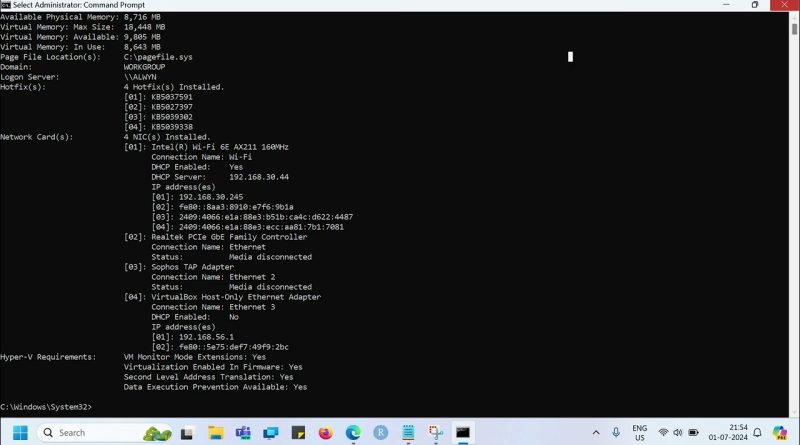



❤❤❤❤