💥10 Things You MUST DO After Installing Ubuntu Server 22.04 LTS
Ubuntu Server is a server operating system that works with nearly any hardware or virtualization platform. It can serve up websites, file shares, and containers, as well as expand your company offerings with an incredible cloud presence.
In this video, I will show you the 10 things you MUST DO after installing Ubuntu Server 22.04 LTS.
Enjoy the Video
⏰Timestamps⏰
00:00 Intro
00:57 #1 Update
02:00 #2 Enable Auto Update
03:34 #3 Disk Partitioning
05:28 #4 Firewall
06:31 #5 Allow SSh Through UFW Firewall
07:25 #6 Disable Banner Display in SSH
09:27 #7 Create a Non-Sudo User
10:58 #8 Add user to Sudoer Group
12:45 #9 No Password Throughout the Server
15:19 #10 Allow Data From Your Port Only
16:20 Bonus Tip: Security Audit
17:52 Outro
📺 Recommended For You 📺
Ubuntu Tutorial for Beginners
Be sure to leave any questions or comments below!
See More Videos and Subscribe:
https://www.youtube.com/channel/UCQa4HENaBBB29aCMq7uJkqA
Website: https://www.skillsbuildtraining.com/
Facebook: https://www.facebook.com/skillsbuildtraining
Twitter: https://twitter.com/SkillsbuildT
ubuntu


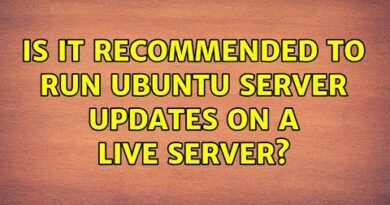

omg tHANKYOU SO MUCH THIS WAS exceptional . I learned so much from this excellent informative video helped me harden up my server….all yur vids are great… love them.
SUPER GOOD WORK!!!! ILL BE FEAT YUR CHANNEL ON MY SITES
Bro plz add those commands at your description
I really enjoyed this video! I really learned something today! I felt like you were talking to me. Your explanation and screen share of your cli were perfect for me to follow . I can understand your words , clear and not fast or slow. i Thank you for the video!!!
bad typing sorry
I did have a hiccup at the end , and will investigate on my own . but curious your thoughts, all commands executed fine, minus my typos . until 14:55 unit sshd.service not found. and the next one with ports , none of my tcp or others for that matter were 100 I did use a diff number but it was close to 100 thoughts, it is a fresh install ubuntu server 24.04 LTS
. i loved this video great educator,
Good morning sir
how i can create a partition with a particular size thank you
1) This title is clickbait
2) There is, most times, no need to partition your hard disks. Use separate HDDs or SSDs. If the drive fails, all partitions fail. You can implement security and access controls on directories, but it is not a must do.
3) Ensure that before you disable password SSH log in, you have set up your ssh keys otherwise you will be locked out of the server, unless console access is accessible.
4) Bad practice to just allow access to management ports, such as SSH from anywhere. Just adding 22 or a custom port without controlling where from is not good practice.
5) It is usually advised to avoid using well-known or common ports, i.e., any ports 1-1024. Plus, security by obscurity, choose a high and random port number.
Thank you very much for your guidance. Basically i am a windows user. But It is very useful for me like beginners using Ubuntu server configuration. Please keep post like this kind of useful videos at your earliest.
I attempted number 6 and I still get -bash: cd: /etc/ssh/sshd_config.d/10-my-sshd-settings.conf: permission denied even after entering the chmod 700 command.
thank you for the info,i did this now