Configure Network Connectivity and Sharing Between a VirtualBox Host and Guest Virtual Machine
By default, a VirtualBox VM will be configured with a NAT (Network Address Translation) adapter that will allow the virtual machine to use the host’s internet connection for its own connectivity purposes.
But if you want to configure things such as shared files and folders between your guest and host then you can use the Host-only adapter on your VM to set this up. You might have to adjust the Windows Firewall rules to allow file and printer sharing to pass through it.
Check out our book (VirtualBox Made Easy) that is designed to take your virtualization skills to the next level!
Here is a writeup of the process.
https://onlinecomputertips.com/support-categories/networking/virtualbox-network-folder-sharing/
#virtualbox
by OnlineComputerTips
linux web server
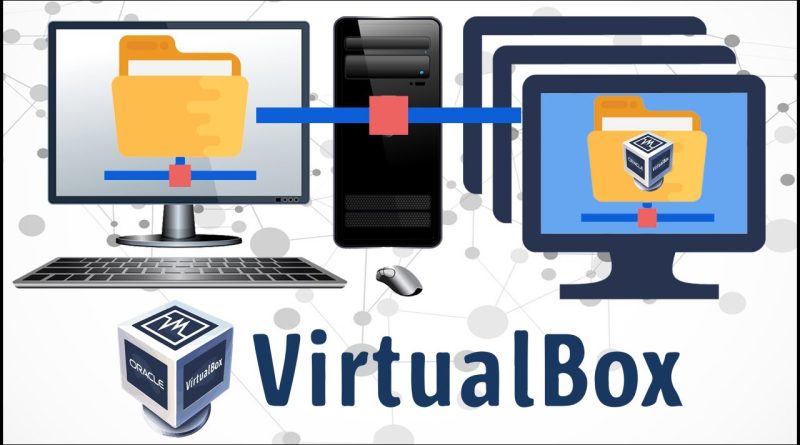



MACHINE THAT IS NOT VIRTUAL! Thank you!
i don't have Ethernet adapter VirtualBox Host-only Network
Thank you very much.
Superb 100%
Sir can you help me on creating a virtual machine which dont detect in screen sharing also machine run on hotspot network without traces in primary windows.
Thank you
Hey i have a computer that has 8-core 16 thread and 32 gigs of ram and i have windows installed on it then i put virtualbox on it for running game servers and one for my cameras. What im having trouble with is the os one is fine and i can host stuff off or it and other people can find it and join but, the vm one can not be accessed they have internet but no one can join them not even me and its in the same house as me. What is going on what can i do to fix it.
You're the best ,thanks 💥💫
Thanks sir problem solve 👍
Having the same problem I want to connect my Xbox to my Virtual network adapter again
Could you please explain how to setup static ip address with network sharing between host and guess.