How Does Linux Boot Process Work?
Get a Free System Design PDF with 158 pages by subscribing to our weekly newsletter: https://bytebytego.ck.page/subscribe
Animation tools: Adobe Illustrator and After Effects.
Checkout our bestselling System Design Interview books:
Volume 1: https://amzn.to/3Ou7gkd
Volume 2: https://amzn.to/3HqGozy
The digital version of System Design Interview books: https://bit.ly/3mlDSk9
ABOUT US:
Covering topics and trends in large-scale system design, from the authors of the best-selling System Design Interview series.
by ByteByteGo
linux foundation
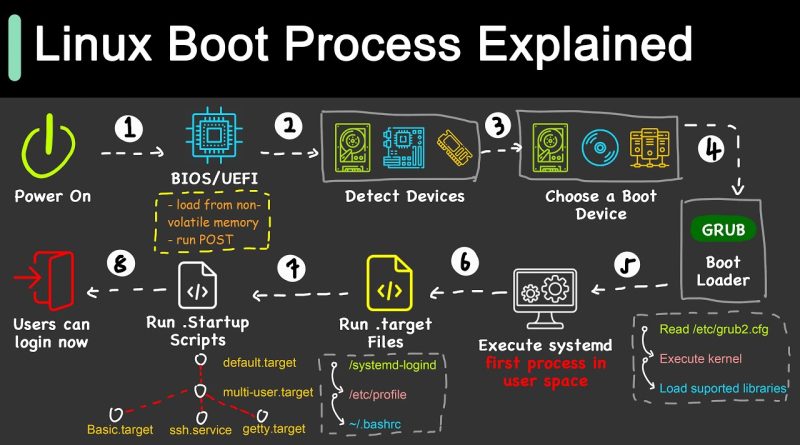



File system integrity checks: How it knows last shutdown was not proper and mounts in read only first.
Really good video, thank you sir
Does anybody know how to make does incredible diagrams with animations whatever? Please
0:24 where is multicontroler?
you could do better.
This needs time stamps. Also a discussion of non systemd style boot. Systemd is too integrated. Initd is a bit easier to understand.
https://youtu.be/b8Wyvb9GotM?si=ITik5Tp-NcoywEQN
The 2TB drive limit for BIOS systems is incorrect. I have a 4TB drive happily running in a BIOS system (Windows 10 system information shows Bios Mode: Legacy). Not sure why do you think BIOS limits disk size to 2TB? Perhaps you need to qualify that statement?
Nice, U can activate Dubbing to PT-BR ? Thanks !
I have no systemd! I am using OpenRC.
Respect 😎
Hey, thanks for the video lol
One of the best boot process summary's on Youtube. Thanks for all the work and graphics.
Have you got a full list how Linux boots because mine changes randomly over boots. The last boot event it decided to turn off my GUI, another time it decided to turn off the internet, another time is stopped using my drive sub-directories. How did Linux build that random booting sequence in and why?
in 13 seconds you screwed. the BIOS boots. UEFI doesn't. it's part of the bios but it's not responsible for that task at all.
You missed the AMD agesa, agesa will handle check the whole UEFI/bios image integrity, make sure it's digi-signed by AMD, maybe additional tasks like minimum/maximum voltage range, make sure the motherboard will never damage the processor(damn ASUS!), it's handle the control of CPU execution rights before transfer the control to the UEFI/BIOS…
More detail please.
A series would be good describing each and every nook and cranny.
Ok you got me.
Systemd….. One of the wrong choices that became the new standard.
не так уж подробно, на собеседования этот вопрос очень популярен, требуется подробнее рассказывать
Some mistakes here and there, but yeah generally that's how boot process works.
I just hide it all behind plymouth and try not to think too hard about it 😂
"UEFI is like BIOS but better" is for executives. Talk about how they are technically different or at least what are the use cases involved.
very very nice. excellent animation. forcing us to view compulsorily immediately though we have plenty of pending works. it is like movie attracts us. go ahead.
50% of this is completely irrelevant to those of us who don't use the clusterfuck called systemd.
Why u use ai generated voice
2:19 What is Aid boot v0 ? Is it a some project?
How to run two kernel at the same time. Can you ever switch processor type. Two clocks.
Linux newbie here 🤓 Very nice video.
Two pieces of software Linux programmers can't write; a robust boot manager, and an informative error message.
/r''z(p''2'tn')X''xy'(Pvk8'')~ IR tmp frch txt(2''Tn) bx~ fch td/
/induk wrd artz fch ar rul [h''chutz abv fch ops + drk vz : kamz cntr LN'' kuimaka > fch ops]~
8grd tmp frch ar//mrks molz int=kamz ops par chutz + rul by~tmp 2''r''/
/68' z(r'')crdt thft in Alt Karlsbad + 2024 TELZ'ATM' deputized || CHFZ'GRPS' + TON'/
Molz — need ~tmp heat f(x) – No matter what! UE — Personal masculine – Oriental Tribal!
I.e. Saudi! He really thought: "Induc — credit line skore!"
This seems more like a brief description of how any OS boots on a PC, just using the linux names for the later steps where it'll differ. Up to the boot loader step, there's not even an OS involved. And Windows uses a boot loader as well, it's just not called that and tends to be hidden from view for most people. Still, the same process. Code the hardwired system can find that loads the actual operating system. And whatever OS it is, the first step will usually be getting the kernel of the system going, drivers, etc. Same basic flow for any OS. Aside from the names used in those last steps, nothing here specific to linux.
An actual OS specific discussion of the boot process would start with the kernel loading. It's from that point that OS's diverge. The boot loader itself can be setup to point to different kernels and/or different OSs itself, which is how a dual boot works.
1:47 why you have that crap "microsoft reserved" in that graph?
a) it's not even required
b) even if it would be required – microsoft only wants it for its windows … in a video about how LINUX boots?
Thank you sir.
Nice diagrams too.
I love your presentations! Which tool do you use to create or generate them with such a beautiful animation?
Sorry but I stop at 0:59 . earing someone that explain linux boot describing uefi as "more secure" is more that my mind can support. This bullshit system is explicitely done to enforce dominance on the PC market, allowing monopolistic cies to artificially create hardware that cannot be repurposed for another OS. This is the main design feature of uefi. For the rest it is an over complicated piece of code tied with prehistoric technology and plaguered with tons of tech debt.
Same business here than hp ink cartridges…
My linux mint struggles to start on its own despite having only one ssd and it's the main bootable device, it works well when I start it in safety mode but won't boot straight after I power my pc.
This channel is absolutely brilliant. I am blown away! 0__0 wow
Would he interested in where this differs for non-x86