How to fix Screen Flickering , display driver issue in HP windows 10 laptop
How to fix screen flickering / resolution issue caused by display driver in windows 10 ?
Fix screen flickering issue in windows 10 laptop or desktop by replacing display driver in safe mode.
Fix display driver issue.
Related Video Links——-
Audio Driver Issue: https://youtu.be/Fud7yHqP4-o
#windows #flickering #display #windows10 #display #displaydriver #screen #flickering #screenflickering #laptop #desktop #pc #dell #hp #lenevo #acer #asus #microsoft #driver #resolution
#windows11
Music: https://www.bensound.com
#windows #flickering #display #displaydriver
how to repair windows 10
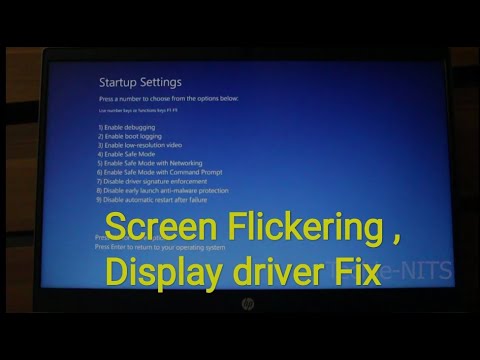



Thx for the tut ok how to fix it
Thanks a lot man❤
Tnq so much my brother ❤❤ love from Bangladesh🇧🇩🇧🇩🇧🇩
I did the escape key thing but it didn’t to anything
Thanks bhai
Thank you Sir, quick fix. Phew! Follow this channel for your benefit, I don't know this Man, but he is saving lives.
Thank You so much, Sir ❤❤😊
I have an not flickering but like an original background screen is thare but multiple copy of these screen is moving continuously up and down like the screen is vibrating and when i tried safe boot , the blue screen which shows troubleshoot option also have the same problem . What could be the possible reason . Pls help me
Damn it really helped me bro ! Worked well
Thanks brother iske baad last option reset hi tha mere paas but your trick is successful
Thank you brother, keep growing
It didn't helped brother
Thankyou dear 🥰 i m from kerala.. This video help for me, i m house wife i don't anything for laptop but you did it.. I subscribed it, God bless you
I have only 1 adapter how shall I uninstall
Exact same issue I am facing bro I am unable to do anything inside window but I am using Acer Nitro 5 and here is not showing recovery mode or any option like that it's directly getting switched on what should I do please help me
What happened if you Factory reset?
It flash every information or not
For me windows keys also not working
OMGGGGG IT WORKSSSS, I REALLY CANT BELIEVE THIS GONNA WORK!! THANKS SO MUCHHH!!
Thanks brother
It workedddd😭😭😭 really thankuuuu
Thank you so much bro ❤🎉
Love you bro❤❤
Flickering in safe mofe too
How to get that option when pressing esc screen … It not worked
I am facing same problem on my windows 10 , screen shows half. What do i do now sir??
I cant boot into safe mode a pop up that says “Unknown Hard Error” appeared (Sihost.exe) – system warning
Anyone know how to get through this?
I have a 4 years old touch screen hp pavilion laptop, so what happened was I was just doing my usual thing, and the laptop started flickering horribly, so I did shut it down forcefully and turned it on and off 2 to 3 times and did system recovery and entered into safe mode, there I went into Device Manager and uninstalled the graphics component under device adapters, and I restarted again, then it seemed to work fine. When I turned it on the next day I still had the same flickering issue,
Now I figured out what is happening, whenever I use my touchpad in the keyboard to move the cursor the screen starts flickering but when I touch the screen with my fingers and only use my fingers to navigate and do tasks the screen remains normal. Is my touchpad the issue, oh for your information I changed my cursor settings but it was quite a while ago my cursor is slightly bigger than normal and blue colour, is that the issue.
I am a student and thus my financial condition won't allow me to buy another laptop or service it in stores or change components because they take too much, buying the laptop was only for study purposes and it was really hard on my parents' wallet. They worked off their blood, sweat and tears to buy that laptop, I haven't even informed that of the issue as of now because they will put the blame on me regardless and I'm worried of the chaos that would break out then. Please help me resolve the issue on my own, I am literally begging.
The thing us when you start the laptop again, it repeate the same thing, do I have to do this every time I start my laptop??
Thank you
When I enter safe mode I can make it through everything and then when I hit restart it just goes dark and will not restart
in safe mode also same flirking
W video rlly EPIKK!!!!1!!
Thanks bro, it worked for my pavilion dm4….. I almost trashed my PC because of this..❤❤
Hi
I have issues when I plug in or removed a usb normal and usb c phone or stick usb, or adding over bluetooth the screen makes colors like changing the screen colors for fews seconds!
Not working
Hello, i hope someone responds or see this but what should i do if theres only 1 adapter?
After following the complete process, I am still facing same issue
I dont see the option of F11
Dint work
Edit-100 working
Thankyou ❤❤❤
You are cool thanku for this video sir. Im done that now the time 1:17 am im so happy😅
Hello, i hope someone will see this but i only have 1 graphic adapter…. what should i do😅?
What’s the other display adapter for
So will doing this reset any of our data?
Thanks brother for this useful information
Thank you very much. I was scared tbh. This worked
I uninstalled and opened
Again it shows the same device driver version as before
Then issue is solved or not?
It didn't workd for me. I need help
Amazing. Followed the instructions and issue was fixed. ❤ thank you so much ❤
It can be also work when uninstall all quality updates then install updates from windows update manager then you won't get the problem
The reason this problem comes is depend on your hardware or software which need to install new packages overwriting on installed updates thats the reason you get this errors