Create Let's Encrypt SSL with Ubuntu
This video will show how you can use Certbot to create Let’s Encrypt SSL certificates. This is the process we use to create certificates for our video tutorials.
Some organizations will also use Let’s Encrypt SSL certificates for production usage.
Written Summary Here: https://tutorial.evermight.com/ubuntu/lets-encrypt/
ubuntu

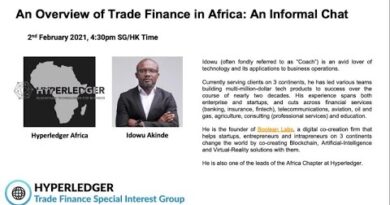
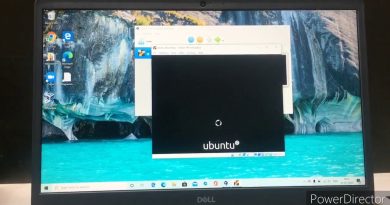

I made a video on generating ssl certs and configure with Nginx https://youtu.be/W4zovwNyz2U?si=iqt4Uo0Lh_JTipDq
thanks brother
Thank you so much again. this what i need.
Hi I would like to thank you for this video. It helped me a lot to understand the whole process. However, I couldn’t get the certification. I am stuck in where I give a command ‘sudo certbot –nginx’ only to get this message,
‘Certbot failed to authenticate some domains (authenticator: nginx). The Certificate Authority reported these problems:
Domain: {mywebsiteDNSaddress}
Type: unauthorized
Detail: {mypublicIPv4}: Invalid response from http://{mywebsiteDNSaddress}/.well-known/acme-challenge/5dEpVAqj-vwefebG7UXC_4MXhsdfefeLUuYZ0KrBY: 404’
You mentioned that the Ip address from ‘ip a’ has to be the same as ip address from ‘ping mywebsite.com’ at 0:24. And I found that the IP address I get from command `ip a`, shown next to ‘inet’ was showing the Private IPv4 address not my public address. So they didn’t match . If this doesn’t bother you too much I would like to ask you for an advice how I could solve this kind of situation.
(I asked chatgpt and community and couldn’t find solution for this only to be lost in circles)
Thank you so much.
can you explain how to setup that domain name. i mean that when start you ping to the domain name but not tell me how you setup to ping
What do you use to create the A records?
Im getting an Error about the port 80 being used.
I love your tutorials. God bless you in Jesus name.Amen!
u are really greats man
thanks alot for your tutorial
Thoroughly explained without being bland, awesome work!
Thank you for making this video, it's really helpful.
great videos and contents. very helpful thank you
Hello, i discovered your tutorial by searching for elk stack. keep up the nice work