How To Fix Outlook Not Responding, Freezing, Crashing Issue | Office Professional Plus 2016
This video will show you how to fix Outlook not responding in Office Professional Plus 2016.
Method 1. Check For Ongoing Process.
Method 2. Starting Outlook In Safe Mode.
Method 3. Disable Outlook Add Ins.
Method 4. Update Windows.
Method 5. Repairing MS Office to Fix Outlook Not Working.
Method 6. Repair Outlook Data Files.
Method 7. Create New Windows User Profile.
– See more:
How To Fix Microsoft Outlook Slow Loading Problem: https://youtu.be/FXTteH-vmTk
How To Fix Outlook Not Working: https://youtu.be/RNDAPMcYPS0
Create Payoneer Account – Get 25$ on Payoneer Now: https://youtu.be/e-VUKK9NlR0
How to install Ubuntu on Virtualbox in Windows 10: https://youtu.be/OMS8bGEGWA8
How To Make Ubuntu Full Screen In VirtualBox: https://youtu.be/i1pjYi29HOY
How to Use Putty to SSH on Windows 10/8/7: https://youtu.be/J6uQztLoAHY
Thanks for watching this video.
music: https://www.bensound.com/
how to repair outlook 2016
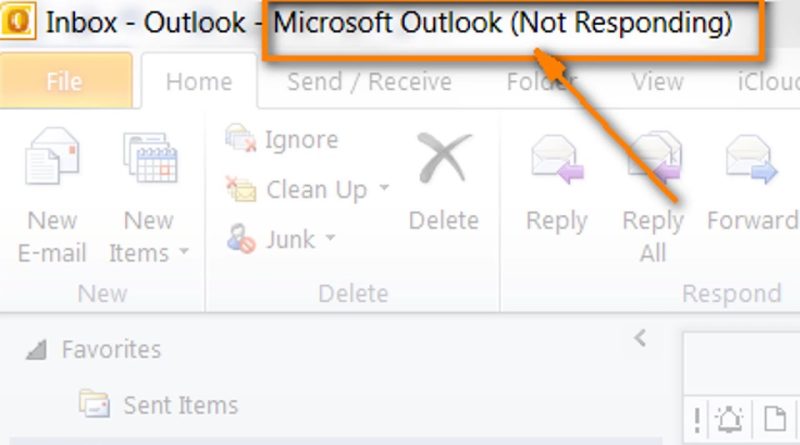



Read more at: https://windows10freeapps.com/how-to-fix-outlook-not-responding/