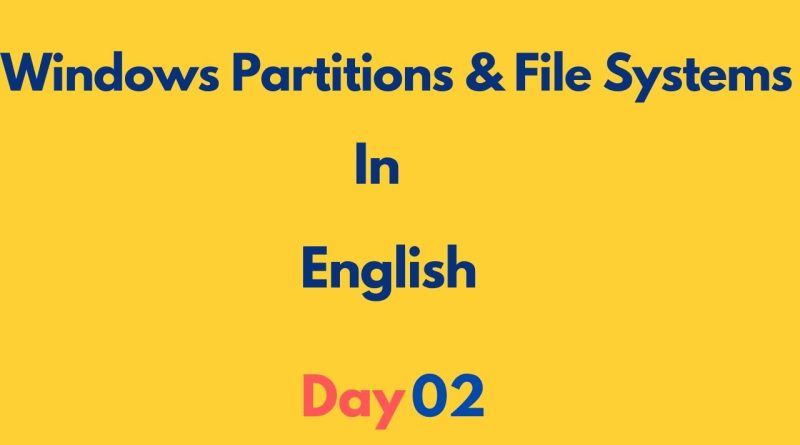Secrets to Mastering Windows Partitions
What is Partition:
Disk partitioning or disk slicing is the creation of one or more regions on secondary storage, so that each region can be managed separately. These regions are called partitions. It is typically the first step of preparing a newly installed disk, before any file system is
Windows Partition :
C:
D:
E:
F:
and etc..
What is file system:
It is method of storing the data in an organized fashion on the disk. Every partition on
the disk except MBR and Extended partition should be assigned with some file system
in order to make them store the data. File system is applied on the partition by
formatting it with a particular type of file system.
Windows File systems:
1. FAT16, FAT32 ( File allocation Table)
2. NTFS(New Technology File System)
3. ReFS ( Resilient file System)
In windows two types of OS:
1. Client Operating system – Windows95/98/xp/me/vista/7/10/11
2. Server operating system – Windows Server NT/2000/2003/2008/2012/2016/2019/2022
Type of OS editions in Server O/S(Example Data):
1.Standared — 128 GB RAM/1TB Disk — small and middle caps companies less cost
2.Enterprise–524 PB RAM/10 TB Disk — big MNC high cost
3.Datacenter — 40 GB RAM/100 TB Disk too high
Windows Server Standard Edition:
Windows Server Standard Edition is a server operating system that allows a computer to handle network roles such as web server, domain controller, print server, and file server. It’s the most popular edition of Windows Server and is suitable for small to medium-sized businesses that require minimal virtualization. The Standard edition includes all the Essentials functionalities and some extra features, such as server virtualization, file and print services, and Active Directory. It allows you to run two virtual machines, making it a cost-effective option for businesses requiring some virtualization level.
Windows Server Enterprise Edition:
Windows Server Enterprise Edition is a good choice for companies that plan to scale in the near future. It supports up to 524 petabytes, the maximum amount of RAM, and the maximum number of core processors that the host system offers, compared to the Standard’s 128 GB. The Enterprise Edition is focused on server systems that require large-scale processing and memory capabilities, as well as clustering or Active Directory Federation Services.
Windows Server Datacenter Edition:
Windows Server Datacenter Edition is Microsoft’s most powerful server operating system, designed for businesses that require high levels of scalability and virtualization. It’s optimized for large data warehouses, server consolidation, OLTP (online transaction processing), and line-of-business applications.
The units of measurement for computer memory are based on multiples of the base unit, a byte, which is eight bits:
· 1 Bit == Binary Digit
· 8 Bits == 1 Byte
· 1024 Bytes == 1 Kilobyte (KB)
· 1024 Kilobytes == 1 Megabyte(MB)
· 1024 Megabytes == 1 Gigabyte(GB)
· 1024 Gigabytes ==1 Terabyte (TB)
· 1024 Terabytes == 1 Petabyte (PB)
· 1024 Petabytes == 1 Exabyte (EB)
· 1024 Exabytes == 1 Zettabyte (ZB)
· 1024 Zettabytes == 1 Yottabyte (YB)
· 1024 Yottabytes == 1 Brontobyte(BB)
· 1024 Brontobytes == 1 Geopbyte(GB)
file system,disk partitioning,file systems,windows server 2022 configuration,partition wizard software,file management system,chkdsk,move partition,move recovery partition,extend c drive,windows server 2022 disk partitioning,reduce partition windows server 2022,extend partition windows server 2022,resize partition windows server 2022,disk partition,NTFS,FAT,ReFS,disk management,extend partition,extend c drive size,extend c drive with sd card,resize partition,Secrets to Mastering Windows Partitions
#arn
#arntech
#arntraining
#arntrainings
#arntechtrainings
windows server 2012