Use Evolution to Connect to Office 365 – Microsoft Exchange on Linux 2022
A variant of the Evolution email client for Linux is available which utilizes the Exchange-native Exchange Web Services (EWS) API to access and manage Exchange mailbox content, including Calendar data. For Linux users, this represents the best available option for connecting Office 365 Exchange Online aside from the Outlook Web App.
command:
sudo apt install evolution-ews
sudo dnf install evolution-ews
Host URL:
https://outlook.office365.com
– How to configure Evolution email client to access Office 365 using Exchange protocol.
– How to configure Evolution email client to access Office 365.
– Sync email, contact and calendar from Office 365 into Evolution email client.
– Connect Exchange online email into Evolution email client.
– Connect Office 365 email on Ubuntu desktop.
– Microsoft Task on Linux
– Use Evolution to connect to Office 365 on Linux.
– Evolution Mail Client (Linux) for Office 365 Email.
tags: microsoft todo on linux, microsoft outlook calendar sync on linux, outlook contacs sync on linux.
by Ali Motlagh
linux smtp server


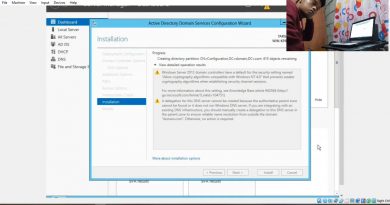
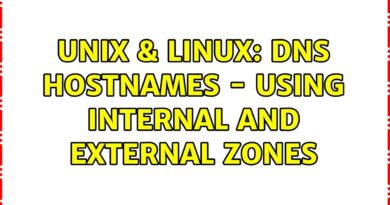
I can confirm as of today 15 Sep 2023, this method is working with my Hotmail account, and with Evolution 3.36.5 which is the version Linux Mint 20.2 MATE installs. I notice the copyright date on that software is 2019 so I'm sure it's not the latest. But these steps are working. I first tried it without disabling the "get server info automatically" but that sets the email account up as IMAP/SMTP with no calendar or contacts (because no EWS), which was the same issue I had when I tried to use Thunderbird. I ended up doing it again, following your steps, and BAM! I have my mail, contacts and calendar from my Hotmail, right in Linux! Thanks Ali.
Not working; Oauth2 for Office365 not supported browser 🙁 GoDaddy to the bin…
Thaanks dude, saved a lot of time for me
How to use office 365 1TB cloud storage in ubuntu linux?
this depends on your admin. if they ain't allowing anything other than mac and windows emails clients, you are out of luck.
Doesnt work with office365… reject the password
What about modern auth? Legacy auth is going away in October?
i had to redo this on my linux machine, for some reason it stopped working when i had previously successfully set up my school account with evolution. so trying again, it just keeps saying authentication failed. in gnome online accounts it said sign in expired. couldn't reenable the account. keeps saying the authentication failed and no reponse from microsoft exchange. tried a different email client (geary) which also doesnt work.
Do you know if it is possible to download a local copy? I mean to use it offline.
Thanks Dude – this video helped me get EWS working properly – much appreciated