How to Update Ubuntu Operating System
In this video, we are going to learn how to update the Ubuntu operating system. If you want to update your Ubuntu system, including system components and software, you can follow this video guide.
After the update, if you want to remove unnecessary packages that are no longer required, simply open the terminal and run the command: ‘sudo apt autoremove’
Learn More: https://www.thecoderworld.com/update-ubuntu-operating-system/
For Business Inquiries Email at – contact@thecoderworld.com
Follow Us to Stay Updated:-
1. Facebook: http://www.facebook.com/thecoderworld
2. Twitter: http://www.twitter.com/thecoderworld
3. Pinterest: https://www.pinterest.com/thecoderworld/
4. Instagram: https://www.instagram.com/thecoderworld
5. LinkedIn: https://ca.linkedin.com/company/thecoderworld
6. Website: https://www.thecoderworld.com
ubuntu
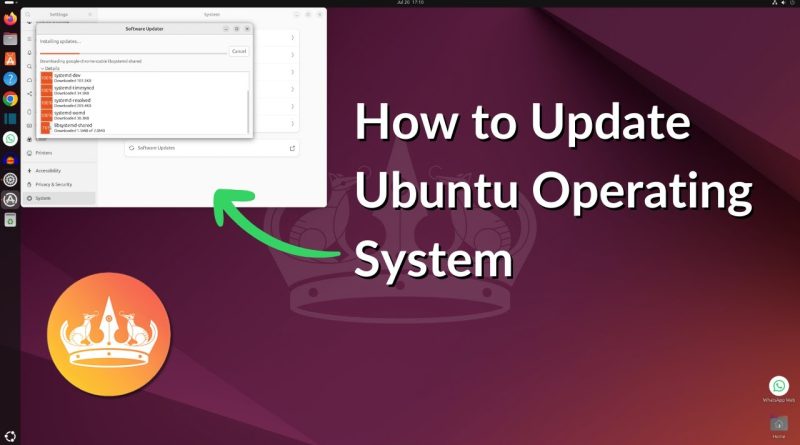



After the update, if you want to remove unnecessary packages that are no longer required, simply open the terminal and run the command: 'sudo apt autoremove'