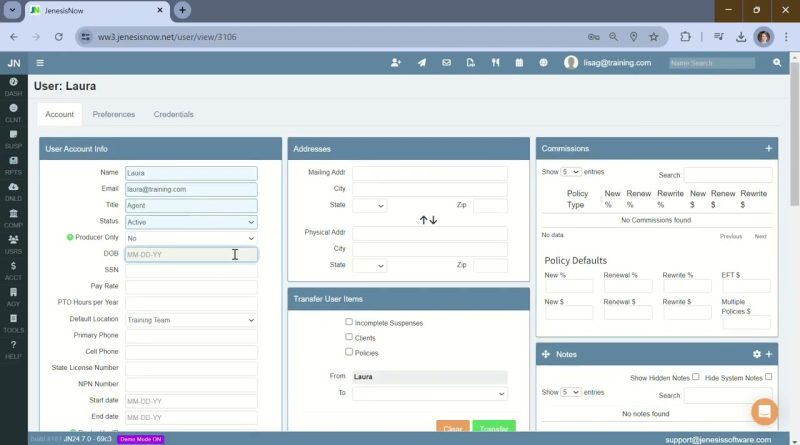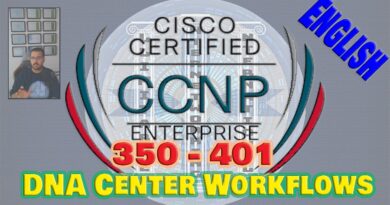JenesisNow – Restrict User Access by IP address
Restrict User Access by IP Address within JenesisNow
Jenesis insurance software for agents was thoughtfully designed to help insurance agents better serve clients while growing their agency. This video shows how to restrict user access by IP Address within JenesisNow. We’re so happy to announce that this affordable insurance agency management system from jenesissoftware.com is constantly improving!
Learn more about how to create a marketing campaign for past-due payments within JenesisNow: https://youtu.be/aKL_de204IE
______
Jenesis Software, an affordable insurance CRM software, helps Insurance Agents efficiently manage personal and commercial clients by keeping relevant agency and coverage information organized, easy to edit, and use insurance agency management system.
For more valuable information on building your insurance agency, get your copy of “The Perfect Insurance Agency,” – an Amazon Bestseller by Jenesis’ founder, Eddie Price. Learn how to grow your agency faster, improve team training, and implement simple changes to ensure success!
http://bit.ly/ThePerfectInsuranceAgency
______
Make sure to connect with us on social media!
https://www.facebook.com/JenesisSoftware
Tweets by JenesisSoftware
https://www.linkedin.com/company/jenesis-software/
______
JenesisNow- Restrict User Access by IP Address
Agencies now can restrict user access based on static user IP Address, to help security by limiting users with certain IP addresses. To do this go to the left-side vertical toolbar, and select Agency, All Locations, to be taken to the Agency Locations page. On this page select the location to restrict user access, this will take you to the Edit Agency Location page. In the Location Info card locate the Restrict Users by Location click on the box next to it and select Enabled to turn on this feature or Disable to turn it off. Then make sure in the same card to enter the Static IP Address to limit the access to this account, and make sure to click the green Save button in the bottom right corner.
Go to the left-side vertical toolbar, and select Users, All Users, to go to the User Accounts page. From here you can turn it on for all users or specific users inside the User Account Info card, enter the IP Address in the IP Management card, and after you make any changes click the green Save User button in the top right corner.
Still have questions? Check out www.jenesissoftware.com or Request a demo here: https://www.jenesissoftware.com/request-demo/
______
Feel free to contact us with any questions
• Email support@jenesissoftware.com
• Chat with us at www.JenesisSoftware.com
• Call 828-245-1171 Option 1
Subscribe to this YouTube Channel at https://www.youtube.com/channel/UCYSscaowDZ8QtPKH5aEm4Dg
Send any additional questions to info@jenesissoftware.com
For details on Basic Agency Setup in JenesisNow, watch this: https://youtu.be/vNjb3p1tOCo
^^^^^^^^^
About Jenesis Software
^^^^^^^^^^
After struggling to find the solutions he craved in insurance agency CRM software, Eddie Price began taking programming classes to create his own. He spent the 90’s crafting and developing the robust JenesisNow system you know today.
His appreciation for technology and marketing, combined with the desire to serve customers efficiently while helping agencies grow, is reflected in the user-friendly insurance agency management software named proudly after his daughter, Jenna.
This agency management system (created by an agent for agents) was incorporated in 1999 and continues to provide the same personalized customer service and commitment Eddie has always shown for his customers.
ip address