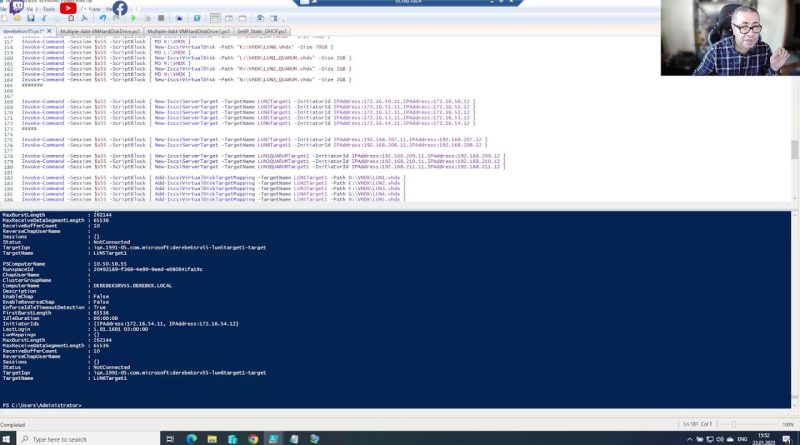Windows Server 2022 Core Test Çalışmaları – 1 #windowsserver2022
Windows Server 2022 Core Üzerinde iSCSI Target Server Kurulumu Test Çalışmaları
Multiple-Add-VMHardDiskDrive
# Get-VM -VMName DEREBEKSRV55 | Select-Object VMId | Get-VHD
# Get-VM DEREBEKSRV55 | Select-Object -expandproperty harddrives | Select-Object -property VMName,Path
# Multiple-Add-VMHardDiskDrive -filePath “C:hypervSUNUCU22vhdx” -vmName “SUNUCU22” -vHDSizeGB “80” -numberofVHDs “4”
param (
[string]$filePath = “C:UsersPublicDocumentsHyper-VVirtual hard disksDEREBEKSRV55vhdx”,
[string]$vmName = “DEREBEKSRV55″,
[string]$fileName = $vmName+”-disk”, # Your VHD will be called yourvhdnameX.vhdx (X = Number)
[int64]$controllerNumber = “0”,
[int64]$vHDSizeGB = “110”, # in GB
[string] $vHDFormat = “vhdx”, # vhdx or vhd
[int64]$numberofVHDs = “4”
)
for ($i=1;$i -le $numberofVHDs; $i++){
$vHDPath = $filePath + $fileName + $i + “.” + $vHDFormat
New-VHD -Path $vHDPath -Dynamic -SizeBytes ($vHDSizeGB * 1073741824)
Add-VMHardDiskDrive -VMName $vmName -ControllerType SCSI -ControllerNumber $controllerNumber -Path $vHDPath
}
windows server