How to Install Kali Linux in VirtualBox: Step-by-Step Tutorial
Chapters:
0:00 Basic Requirements
1:15 Download Kali VM
3:50 Extract VM Files
4:45 Import VM Automatically
5:58 Import VM Manually(Extended)
8:10 VM Settings
8:50 Start VM
10:42 Difference between ISO and VM Files
Important Links:
Disclaimer:
The content provided on this channel is for educational and informational purposes only. Always perform your own research and use the information at your own risk.
Stay Connected:
LinkedIn:https://www.linkedin.com/in/aghosh0605/
Twitter: https://twitter.com/aghosh0605
Github: https://github.com/aghosh0605
Support the Channel:
If you enjoy our content and want to support us, consider subscribing to our channel.
by DevSec NetLabs
linux download



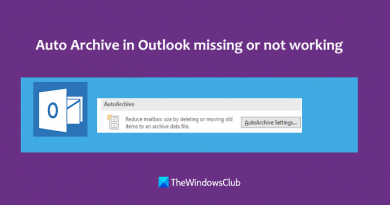
thanks