How to Change IP Address From DHCP to Static in Ubuntu
How to Change IP Address From DHCP to Static in Ubuntu – If you need to change an Ubuntu Linux server/desktop from a dynamic IP address to a static IP address – in this video I give step by step instructions on how to do so.
I wrote an article on how to change a dynamic IP address (DHCP) to a static IP address in Ubuntu : https://www.phpcoderusa.com/how-to-change-ip-address-from-dhcp-to-static-in-ubuntu/
About Me : Keith Smith – a Freelance PHP Programmer Turn PHP Developer Mentor.
Subscribe to my newsletter to keep up with what is going on and to findout about any special offers : https://www.phpcoderusa.com/newsletter-subscription/
Visit my website : https://www.PHPCoderUSA.com/
Don’t forget to Subscribe to This YouTube Channel So You Do Not Miss Any Future Videos.
My Social Media Pages:
– Facebook : https://www.facebook.com/PHP-Coder-USA-346066869165684/
– LinkedIn : https://www.linkedin.com/in/keith-smith/
#phpcoderusa
ip address
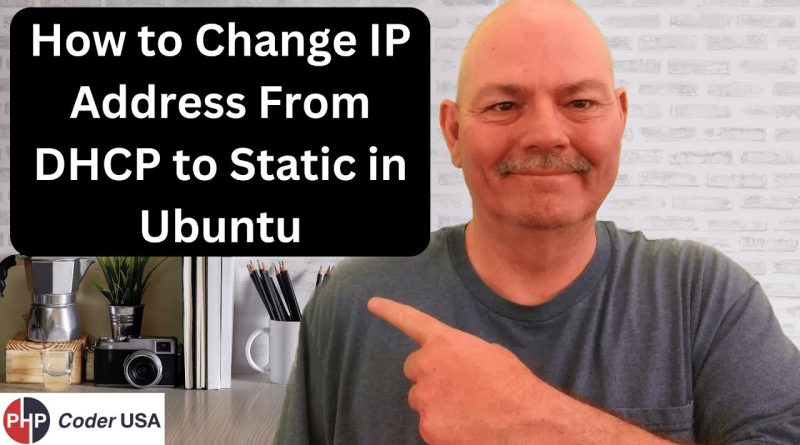



this is what I needed, thank you. I often lose electricity and the dhcp settings on the router are reset, this helps if the virtual machine is running in a bridge network.
cool!