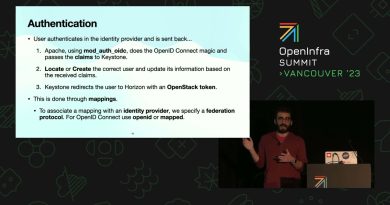How DNS Based Ad Blocking Works?
DNS-based ad blocking is a method of preventing ads from loading on devices by using the Domain Name System (DNS) to block domains known to serve ads.
Here’s how it works:
How DNS-Based Ad Blocking Works
1. DNS Resolution:
When you access a website, your device needs to resolve the domain name (e.g., example.com) to an IP address. This process involves querying a DNS server.
2. DNS Query Interception:
With DNS-based ad blocking, a special DNS server (or service) is used that has a list of domains known to serve ads. These domains are typically found in “blacklists.”
3. Blocking Ad Domains:
When your device sends a DNS query to resolve an ad-serving domain, the DNS server identifies it as an ad domain from its blacklist.
Instead of returning the actual IP address of the ad server, the DNS server returns a non-routable IP address (e.g., 0.0.0.0) or an address pointing to a “sinkhole” that effectively blocks the ad from being loaded.
4. Loading the Website:
The main content of the website loads normally because only the ad-related domains are blocked. This reduces the amount of unwanted content and can improve page load times and overall browsing experience.
Advantages of DNS-Based Ad Blocking:
Network-Wide Blocking: Since the DNS server is typically set at the router level, all devices on the network benefit from ad blocking without needing individual configuration.
Performance: By blocking ads at the DNS level, resources and bandwidth are saved, which can lead to faster browsing.
Privacy: Prevents tracking by ad networks, as the DNS queries for ad servers are blocked.
Implementation:
Custom DNS Services: Use public DNS services like Pi-hole, AdGuard DNS, or set up your own DNS server with ad-blocking capabilities.
Router Configuration: Configure your router to use a DNS service that includes ad blocking.
DNS Apps: Some apps on mobile devices can change the DNS settings to use ad-blocking DNS services.
Example of DNS-Based Ad Blocking Services:
Pi-hole: A network-wide ad blocker that you can install on a Raspberry Pi or other Linux-based systems.
AdGuard DNS: A public DNS service that blocks ads and trackers.
NextDNS: A configurable DNS service with options for ad blocking and tracking protection.
By leveraging DNS-based ad blocking, users can enjoy an ad-free experience across all devices connected to their network without needing to install individual ad-blocking software on each device.
#facts
#computer
#security
#technology
#tech
#technical
#computerknowledge
#computerscience
by Tech Tonic
linux dns server