Step-by-Step: Installing Containerized AAP on RHEL9 | Ansible Automation Platform | RedHat
In this tutorial, we’ll walk you through the process of setting up Ansible Automation Platform in a containerized environment on Red Hat Enterprise Linux 9. Whether you’re a seasoned DevOps pro or just getting started, this comprehensive guide is designed to make the installation process smooth and straightforward.
🔧 What You’ll Learn:
Setting up a Containerized Environment
Installing Docker on RHEL 9
Pulling Ansible Automation Platform Container Image
Configuring AAP for Your Infrastructure
Exploring Ansible Playbooks for Automation
💡 Key Highlights:
Containerized Deployment: Embrace the flexibility and scalability of containerization for Ansible Automation Platform.
Red Hat Enterprise Linux 9: Stay up-to-date with the latest RHEL version and leverage its features for a robust automation setup.
Docker Installation: Step-by-step guidance on installing Docker, the leading containerization platform.
Hands-On Configuration: Dive into the practical aspects of configuring AAP to suit your infrastructure needs.
Automation Playbooks: Explore basic Ansible playbooks to jumpstart your automation journey.
Installation RedHat Article – https://developers.redhat.com/articles/2023/11/30/install-containerized-ansible-automation-platform-rhel-92#
Download Link to Containerized AAP – https://developers.redhat.com/products/ansible/download
New World of Automation with Ansible Automation Platform (AAP) – https://youtu.be/ikzDROZ3StI
Ansible Automation Platform: Simplify and Streamline Your IT Operations – https://youtu.be/eaSG5_DHueU
👉 Don’t forget to LIKE, SHARE, and SUBSCRIBE for more tutorials on Ansible, DevOps, and IT automation!
#AnsibleAutomationPlatform #RHEL9 #Containers #Tutorial #RedHat #AAPInstall
by Linuxooze
redhat openstack

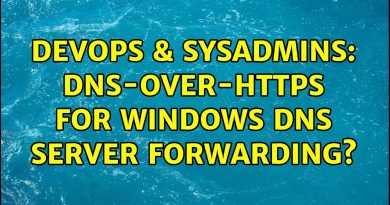


Very nice explanation😊😊
Keep it up like this👍