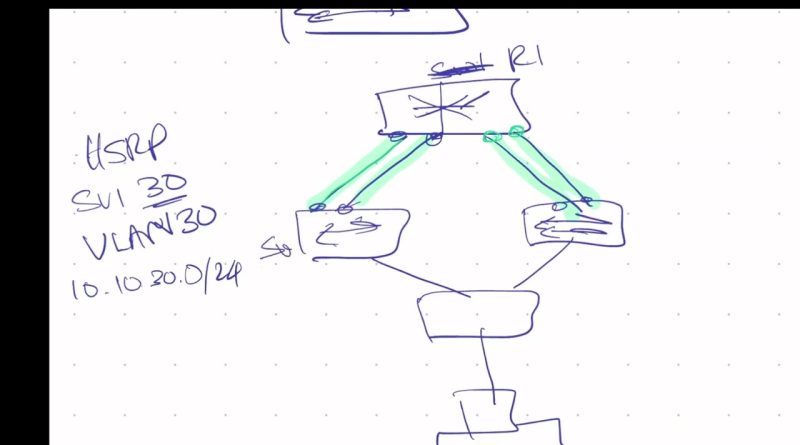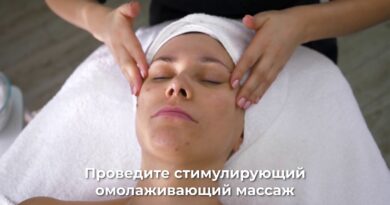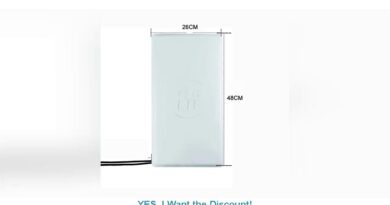HSRP, IP SLA, Track Objects and a bit of OSPF
*Introduction*
In this tutorial, we will explore the concepts of HSRP (Hot Standby Router Protocol), IP SLA (IP Service Level Agreement), and track objects, along with a brief overview of OSPF (Open Shortest Path First). Understanding these concepts is vital for network reliability and performance, especially in enterprise environments where uptime is crucial.
*Step 1: Configure HSRP for Redundancy*
To ensure network reliability, HSRP allows multiple routers to work together to present a single virtual IP address to the clients.
Define HSRP Group:
Choose a group number (e.g., 1).
Set the virtual IP address that will be shared among the routers.
Example configuration:
_interface GigabitEthernet0/0_
_ ip address 192.168.1.1 255.255.255.0_
_standby 1 ip 192.168.1.254_
_standby 1 priority 110_
_standby 1 preempt_
Configure Secondary Router:
Set a lower priority for the secondary router to ensure it only takes over if the primary fails.
Example configuration:
_interface GigabitEthernet0/1_
_ip address 192.168.1.2 255.255.255.0_
_standby 1 ip 192.168.1.254_
_standby 1 priority 100_
_standby 1 preempt_
*Step 2: Implement IP SLA for Monitoring*
IP SLA is used for tracking network performance and ensuring that the HSRP failover occurs seamlessly.
Create an IP SLA Operation:
Choose an operation type (e.g., ICMP echo) to monitor the availability of a target IP.
Example configuration:
_ip sla 1_
_icmp-echo 192.168.1.10 source-ip 192.168.1.1_
_frequency 10_
Schedule the IP SLA Operation:
Enable the IP SLA operation and set it to run continuously.
Example configuration:
_ip sla schedule 1 life forever start-time now_
*Step 3: Track Objects for Dynamic Routing*
Tracking objects allows the routers to make decisions based on the IP SLA results.
Create a Track Object:
Link the IP SLA operation to a track object.
Example configuration:
_track 1 ip sla 1 reachability_
Associate Track with HSRP:
Modify the HSRP configuration to use the track object for failover.
Example configuration:
_standby 1 track 1 decrement 20_
*Step 4: Overview of OSPF*
OSPF is a widely used routing protocol that is efficient and scales well in larger networks.
Configure OSPF:
Enable OSPF on your routers and define the router ID and networks.
Example configuration:
_router ospf 1_
_router-id 1.1.1.1_
_network 192.168.1.0 0.0.0.255 area 0_
Verify OSPF Neighbors:
Check OSPF adjacencies to ensure routers are communicating correctly.
Command:
_show ip ospf neighbors_
*Conclusion*
In this tutorial, we covered the essential steps to configure HSRP for redundancy, implement IP SLA for monitoring, and track objects for dynamic routing decisions. We also touched on the basics of OSPF for routing within networks.
For further exploration, consider setting up a lab environment to practice these configurations and simulate failover scenarios, which will deepen your understanding of network reliability.
ip address