How to Restore All Windows Services To Default Settings
How to Restore All Windows Services To Default Settings
So you have been tweaking Windows 11 services and want to restore them back to default settings? Well you can and I will show you step by step on resetting services to default settings on Windows 11. This script will reset all services to default on Windows XP, Windows Vista, Windows 7, Windows 8/8.1, Windows 10 and Windows 11
Windows 11 services are a crucial part of Windows and disabling Windows services can make some features of Windows not work. So I advise people not to tweak Windows in this way other wise you run the risk of breaking Windows 11. Remember if a service is set to manual and the service is not running, it will not impact the PC. Only running services impact the computer and take up system resources, but if you have a modern computer, your utilization and system resources should be minimal.
FreeBooter Channel
https://www.youtube.com/channel/UCAJYNzHgmacBTKu5Yi4k8hQ
Restore Default Services in Windows 11
https://www.elevenforum.com/t/restore-default-services-in-windows-11.3109/
Batch Script Coded by FreeBooter.
Download Restore All Windows Services To Default Settings Batch File
https://www.elevenforum.com/attachments/restore_windows_services-bat.35541/
Or
https://www.briteccomputers.co.uk/wp-content/uploads/2022/08/Restore_All_Windows_Services_to_Default.7z
📃Watch related playlists and videos
🖥️https://www.youtube.com/user/Britec09/playlists
❤️ Join Britec YouTube Members: https://www.youtube.com/channel/UC_M-iWYpQbgo4rK1YfewI5w/join
🔔 SUBSCRIBE for more: https://www.youtube.com/user/Britec09?sub_confirmation=1
🚩 Connect with me on social:
✅ Follow on Twitter – http://twitter.com/Britec09
✅ Follow on Facebook: http://facebook.com/BritecComputers
🎬 View my Website: http://BritecComputers.co.uk
💻Discord Access: https://discord.gg/YAuGm5j
🛍 Support me with your Amazon purchases:
UK https://amzn.to/3diZslY
US https://amzn.to/2OwZWux
💯Merch https://teespring.com/en-GB/stores/britec-store
how to repair windows 7
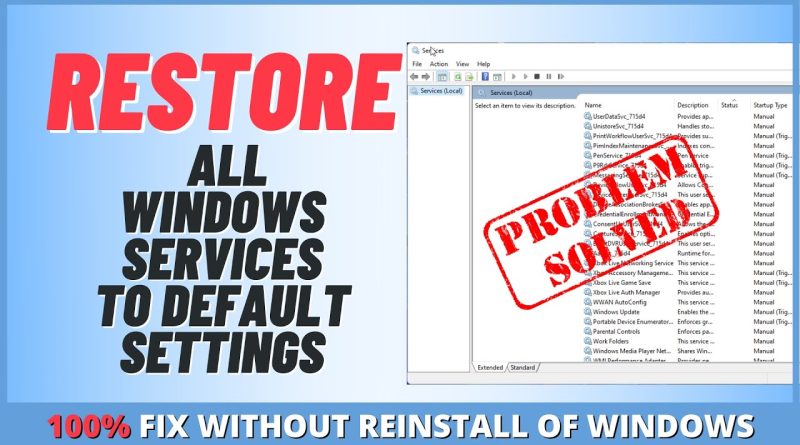



Re-Upload Drop us a comment and LIKE 👍👍
YOU TALK TOO MUCH
I have changed the register editor by entering a link from another YouTuber and changing the numbers in it (not like the default) by downloading the ActiveX Installer (AxlnstSV) and running it to return my register editor to the default pls answer me….. im scared
thank you so much
save my day tysm
Thank you!
omg thank u so much ❤
Gracias si me sirvió mucho
Thank you so much!
Thank you very much, bro. I couldn't start Windows Defender because I made changes to the settings by mistake, but now it works properly because of you.
windows defender will not let it run even as administrator
brother I want to thank you from my very soul for this video,
my problem was that windows search at my win10 is not working, I can't type anything in search places around windows explorer and my calculator not giving results when I press ENTER on my keyboard, this been annoying to me and I tried every single method on the internet with no luck.
I rebooted in safe mode to see if there is some service that causing the problem and yeah search worked, but the problem WHICH ONE xD
this video saved me more than 3 hours of painful manual work. I reset all my services , restarted, and boom everything working like magic <3
thank you very much <3
Sir tell me
My pc registery is open and close in 1 second and i try again than same result
And windows update error 1053 is showing windows update status not running
What i do …tell me
Thank you very much.
okay no worries about that not happening again
Every time i come to your channel its just straight to the point, simple & easy…..i love it!
Tried messing with some services to make my computer run less things in the background, i don't know how i got the problems i did cause it was the most random mix of problems ever.
1. I couldn't open spotify
2. I couldn't use print screen to open snipping tool (had to kill all non responding apps if i tried to stop me pc from freezing)
3. File Explorer would freeze and not respond if i fried opening ANY folder
4. Could not right click on my home screen, so could not extract anything (Therefor i am very happy your download was just the bat file and not a zip file!)
Thank you!
❤❤❤❤❤❤❤❤❤❤❤👍🤒ana😱🙄🙂
life safe of a video!!! ty
Thank you for this helpful guide !
i used a FPS booster and let it do its thing then it made my ping 1000+ : does anyone know how to fix that?
I'd been disabling settings of processes I thought I didn't need. I woke up this morning, turned my computer on and my clock has disappeared, display settings wont open, snipping tool wont open! You saved me from a reinstall. Thank you so much!
services also not opening how to reset
tqqqqqqqq so much it really worked and finally my update problm got fixed thank uuuuu
tysm.. id recommend arrange ur solutions instead of giving them all at ones so it be less confusing.. ty again.
Can you tell me about a hp laptop i mistakenly reset it and deleted the hp program it came with how TO fix it, thanks
thanks Bro
it's 100% Working
Thanks it's fix my pc Problems
Thanks… It's fix Xbox error 0x80070422
Saved me from resetting my laptop. Thank you.
i tried to reset the pc through recovery setting,but it says it couldn't find recovery invironment i tried to enable winre image status tried many technique but didn't work.can u assure me will this work 100% ?my laptop is asus rog trix g512li
Brilliant, thanks much mate, you just made my day!
Heartly thank you thank you so much …. One of the great video forever
Thanks bro helped me a lot after messing up my PC 🗿
worked thanks man have a good day!
It really works thanks!
thank you helped a lot
I cant seem to find my updatr orchestra in services
Thank you so much ❤️❤️❤️❤️❤️❤️
You’re a blessing man, truly.
It fucked up my PC, no software can open aside from chrom… help
i think ive turned off a service that allows me to connect to the internet so i cant even download the program to reset them all :((((
Bro I disable all services in msconfig I click disable without click hide Microsoft service. This is fix that too?
Edit: not working brother. Plz make videos of msconfig services
Great video man you helped me to solve my problems Thanks!
My window is not updating tried to enable window update service in service as well it still not working
Anyone else remember the days of BlackViper and his XP Service configurations?
I just put every setting to manual. Trying to get the original settings back.
Can we reactivate geniune windows from local windows
Good video Brian and if ever I get into trouble, then I shall refer to this video. I have disabled stuff like the Internet Explorer XBox and Fax ones for example because I never use them, and I don't understand a lot of the others anyway.👍