HOW TO MAKE UBUNTU 24.04 LOOK FRESH AND ELEGANT WITH ORCHIS THEME
In this video, we’ll show you how to make your Ubuntu 24.04 desktop look fresh and elegant with the beautiful Orchis theme.
We’ll cover everything from installation to customization, making sure your setup looks sleek and modern. Whether you’re a Linux newbie or a seasoned user, this tutorial is easy to follow and super rewarding.
Don’t forget to like, subscribe, and hit the bell icon for more awesome Linux customization tips! Let’s make your Ubuntu experience as stylish as it is powerful. 🚀
🔗 DOWNLOAD RESOURCES
– https://www.pling.com/p/2176652/
– https://ko-fi.com/s/9fbf46f04f
📖 DOWNLOAD DOCUMENTATION
– https://ko-fi.com/s/f2e544fc5d
– https://www.patreon.com/linuxscoop/shop/documentation-make-gnome-46-look-fresh-286268
– https://linuxscoop.gumroad.com/l/gnome-46-orchis
🧑💻 DOWNLOAD SCRIPT AUTO CUSTOMIZATION:
https://ko-fi.com/s/d2a3b1878e
https://linuxscoop.gumroad.com/l/auto-custom-gnome46-orchis
https://www.patreon.com/linuxscoop/shop/auto-custom-gnome-46-look-fresh-and-with-287377
☕ SUPPORT LINUXSCOOP
Support Linuxscoop on Patreon: https://ko-fi.com/linuxscoop
Support Linuxscoop on Ko-Fi: https://ko-fi.com/linuxscoop
Subscribe to Linuxscoop on Gumroad: https://linuxscoop.gumroad.com/subscribe
🎞️ VIDEO FINAL RESULT AND TUTORIALS
Final Result:
– https://youtu.be/Iu-y3PLmvYo
Video Tutorial – Step-by-step:
– https://youtu.be/5nJdzjoiygc
🕒 TIMESTAMPS :
[00:00] Intro linuxscoop
[00:04] Overview
==================================
More About Customizing Linux Desktop
==================================
⏯️ Cinnamon Desktop Customization
⏯️ KDE Plasma Customization
⏯️ GNOME Shell Customization
⏯️ Xfce Desktop Customization
==================================
STAY connected to our Social Media:
==================================
Telegram: https://t.me/linuxscoop
Facebook: http://facebook.com/linuxscoop
Tumblr: http://linuxscoop.tumblr.com
Instagram: http://instagram.com/linuxscoop
Twitter: http://twitter.com/linuxscoop
Pinterest: http://pinterest.com/linuxscoop
📩 Business inquiry: linuxscoops@gmail.com
Audio
————————————————————
Music : Roa – Innocence 【LoFi ver.】
https://hypeddit.com/roamusic/innocencelofi
License : https://roa-music.com
ubuntu

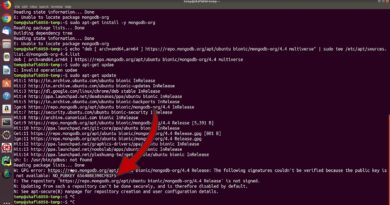


Customize ubuntu with a previous video of yours. Now I would like to install this new one. I would like to return to its original state so I can follow this tutorial from scratch. How can I do it?. Sorry for my english. I'm from Argentina
Very good. Thank you.
12:46
Thank you for this tutorial. I did one of your themes in the past and did this one yesterday. So far I do really like it. Thank you again for the great content!
Your last ko fi script that I bought effed up my ubnutu and was buggy as … No thanks .. Thumbs down for not mentioning the payment in this one allso
Ah! AI gives everyone a voice 😁
hey my friend thanks for beautiful work, one question the "plymouth theme zip" I can not find it :/
I find your videos easy to follow —————– Thank you for your efforts 🙂
Hi. Customize the xfce Gruvbox theme, floating sectional top panel css config, compositional effects, rounded windows.
What app do you use to write your documentation ❤
thanks for the tutorial, i love that customization, how to can change the weather in home screen?
how can a chage the weather in my home screen is info from Australia but I am not from Australia ?
Does it work on gtk3 apps also ?
This video is almost a clickbait. As much as I like watching another video about Linux, there are a LOT of Unnecessary steps and your own personal preferences, that are NOT a part of installing a new theme
Não tem motivo algum de se remover o snap. Se não gosta do snap não use Ubuntu
i like simple bash + oh-my-posh for terminal
Thanks for the improvement 😊