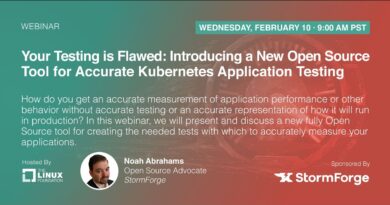How To Download & Install Skype on Ubuntu 18.04 lts desktop
Download Skype for Ubuntu click here:
Download GDebi package installer:
This video will show you 3 methods to install Skype on Ubuntu 18.04 desktop: install Skype from official repository, install Skype from Flathub, and install Skype from snap store. Skype for Linux now supports the following features:
– Group text chat and audio calls
– One-to-one and group video calls (camera needed)
– Calling a phone number (mobile and landlines) with Skype Credit
– The ability to send files and photos
– web link preview: show a preview of the content in URL
– Youtube video preview
– @mention notifications
Install GDebi package installer: https://youtu.be/cUabRN4q2Pc
Download Ubuntu ISO: https://windows10freeapps.com/how-to-download-install-ubuntu-on-virtualbox/
Skype for Ubuntu 18.04
Skype for ubuntu 14.04
download skype for ubuntu 14.04
—————————————–
Top 5 best android emulator: https://windows10freeapps.com/best-android-emulators-windows-10/
Nox vs Bluestacks: https://windows10freeapps.com/nox-vs-bluestacks/
Install App APK on Tencent Gaming Buddy: https://youtu.be/lRWOubL2U68
Our website: https://windows10freeapps.com/
#howto
ubuntu download