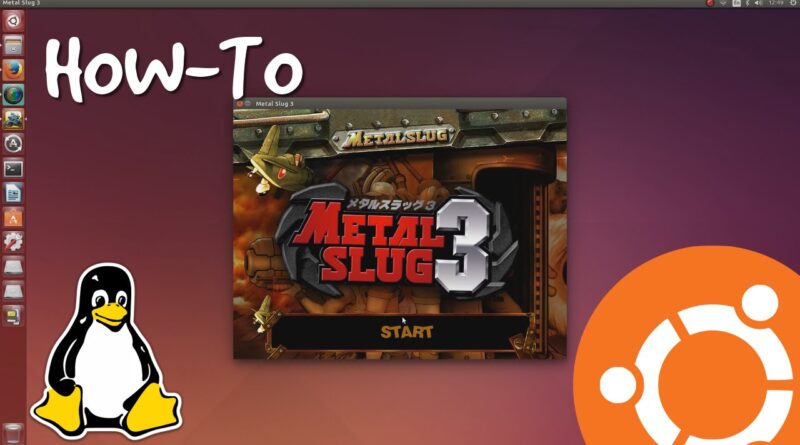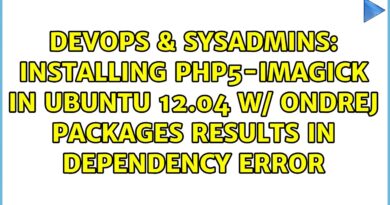Install Metal Slug 3 On Ubuntu 14.04 and 14.10 (Humble Bundle)
A short guide for beginners on how to install Metal Slug 3, the DRM-free version from Humble Bundle, on Ubuntu 14.04 and 14.10.
This guide should also work for future versions of Ubuntu as long as the User Interface remains similiar.
NOTE: Please make sure you have your graphics drivers installed before hand. If you plan on using the default Ubuntu drivers (which are Open Source drivers), it’s best to have the latest installed so please use the Oibaf PPA for best results.
Steps:
1. Download Metal Slug 3 from Humble Bundle
2. Go to the directory where Metal Slug 3 is.
3. Right click the installer, go to Properties.
4. Make sure “Allow executing file as a program” is ticked.
5. Head to the top left (nautilus window), go to Edit.
6. Select Preferences.
7. Under the Behaviour tab, make sure that “Run executable text files when they are opened” is selected.
8. Double click the installer.
9. Go through the installer as one would normally.
Sadly, Metal Slug 3 is not for sale on the Humble Store (at least not that I can find). Why, is beyond me. This will only be useful to those who previously purchased the Humble Bundle that had a copy of this game in it.
HP Envy 17 2001tx laptop specs:
CPU – Intel Core i7-2630QM 2GHz
GPU – AMD Radeon HD 6850M (1 GB DDR5)
RAM – 8GB DDR3 1333MHz
OS – Ubuntu 14.10 64Bit/Windows 7 Home Premium 64Bit (Dual Boot)
Video recorded using:
SimpleScreenRecorder 0.3.2
Audacity
Video edited using the following software:
VideoStudio Ultimate X7
GIMP 2.8.14
Download Ubuntu 14.04 and 14.10 for free:
http://www.ubuntu.com/
Download GIMP 2.8.14 for free:
http://www.gimp.org/
My small development blog:
techpromad.wordpress.com
My alias in ubuntuforums.org:
myromance123
About me:
I’m just a Malaysian, who is finishing off the remainder of his studies at MMU Cyberjaya in Software Engineering and Games Design. Love Ubuntu and Linux, and more so gaming!
ubuntu download