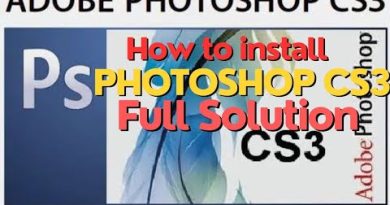Phasmophobia: Fix Mic / Voice Recognition not working | Complete guide
Joined a Phasmophobia game and others can’t hear you? Can’t get the voice recognition to understand you or hear you at all? There are lots of solutions shown in this video, including official tips from the developers. By the end of the video, you should have a working Phasmaphobia game with voice chat, recognition, and all.
Note: The game REQUIRES Windows 10.
Fix lobby with no voice chat: https://youtu.be/EhhfJDkfTcU
Developer notes for Voice Recognition: https://steamcommunity.com/app/739630/discussions/0/2948125678383474159/
Timestamps:
0:00 – Explanation
0:21 – Testing audio ingame
0:49 – Windows mic fixes for Phasmophobia
3:00 – Developers fixes/guide
3:20 – Speech Settings – Set English US
3:57 – Online Speech Recognition
4:26 – Allow access to mic in Windows
5:08 – Cortana Language
5:25 – Windows Update
5:52 – Don’t run Steam as Admin
6:45 – Ingame language
7:29 – Move game to C drive
7:56 – No other apps using mic
8:19 – English UK
9:03 – What to do from here
#Phasmophobia #VoiceChat #Fix
—————————–
Found this useful? Help me make more! Support me by becoming a member: https://youtube.com/channel/UCkih2oVTbXPEpVwE-U7kmHw/join
—————————–
Direct donations via Ko-Fi: https://ko-fi.com/TechNobo
Gaming channel: https://www.YouTube.com/TechNobo
Website: https://tcno.co
Need voice overs done? Business query? Contact my business email: TroubleChute (at) tcno.co
Everything in this video is my personal opinion and experience, and should not be considered professional advice. Always do your own research and make sure what you’re doing is safe.
how to repair windows 7