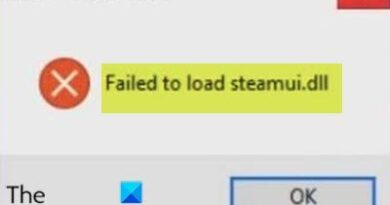gta 4 graphic problem fix windows 7/8/8.1/10 || commandline.txt ||
Hey guys
gta 4 graphic problem fix windows 7/8/8.1,10 || commandline.txt ||
in this video I fix the graphic bug problem in gta 4 and increase resource usage memory and gameplay many different settings
-nomemrestrict -availablevidmem 20.0
Make new Notepad file.
Name it “commandline” (without quotes)lSo the whole file should look like “commandline.txt”without quotes
Open it and copy and
the text below:
-noprecache-nomemrestrict-norestrictions
You can also add the command line below.
-availablevidmem 2.0
If that doesn’t work, try increasing the number to one of the following.
-availablevidmem 3.0-availablevidmem 4.0-availablevidmem 5.0-availablevidmem 6.0etc.
Save it and put it in a folder with your GTAIV.exe file.
Also:
Where did you get your game from?
Are you using any mods, cracks or trainers?
Do you have the latest version of the game?
Have you tried re-installing the game?
Have you manually removed games’s installation folder (C:Program Files (x86) or C:Program Files (x86)Steamsteamappscommon) before installing the game again?
Have you tried launching the game in different compatibility modes or as administrator
Have you tried deleting your game’s settings file (click here to see how)?
Please subscribe the channel like comment and share the video press bell icon for more new video notifications
Thank you
how to repair windows 7