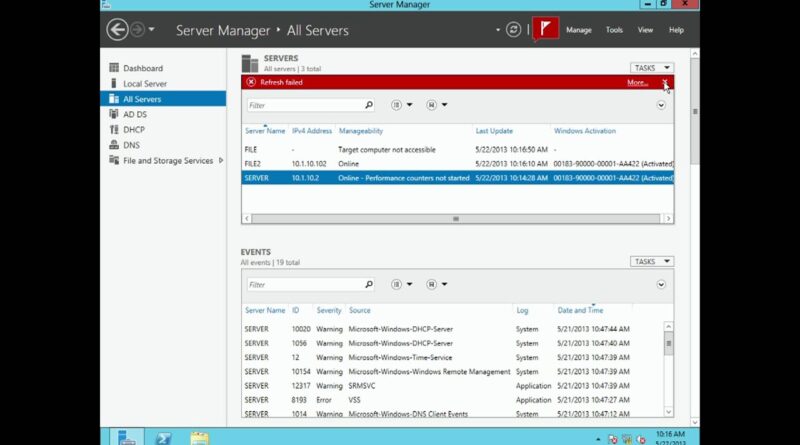Using Server Manager in Windows Server 2012 to Administer Remote Servers
Info
Level: Intermediate
Presenter: Eli the Computer Guy
Date Created: May 22, 2013
Length of Class: 17:15
Tracks
Servers
Prerequisites
Ability to Install Windows Server 2012 and Create an Active Directory Domain.
Purpose of Class
This class shows students how to use Server Manager to Administer and Maintain Remote Server on an Enterprise Network.
Class Notes
To Administer Servers: Manage — Add Servers
To Create Server Groups: Manage — Create Server Group
To be able to use specific management functions you may have to change Firewall Rules and Service Configurations
WARNING: All server have to have be set to the same date and time.
Corrections
Lab Setup Used in Demonstration
The ETCG Host Computer Specs are:
ASUS Model: CM6870US01
16 GB of RAM
1 TB 7200 RPM Hard Drive
i7 3.4 GHz Intel Processor
Windows Server 2012 Domain Controller Virtual Machine
AD, DNS, and DHCP
ETCG.com Domain Created
Internal Network Connection in VirtualBox
Windows Server 2012 Member Server Virtual Machine
Internal Network Connection in VirtualBox
Study Guide
Resources
windows server