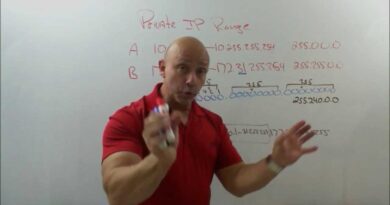How to Find Your Computer IP Address 💻⚙️🐞
👨💻👨💻▼Easy way▼Free▼How to Find Your Computer IP Address in Windows 10▼Find Your Computer IP Address▼ Tips▼👨💻👨💻👨💻
👽 For Windows 10/8.1/8/7/Vista/XP / mac/ Linux
👽 This tutorial is about : How to Find Your Computer IP Address ?
👽 How do I find out my computer’s IP address
*Press Windows and R key at same time
Run box appeared on screen type in Run box ncpa.cpl command and hit enter
Choose one Ethernet or Wifi
if you connect via Lan cable then Right click on Ethernet and click status
if you connect via Wifi then Right click on Wifi and click status
Click on details
now you can see the IP adree for your PC
How to Find Your Computer IP Address | Windows What Is My IP Address – See Your Public Address – IPv4 & IPv6 How to find IP address of your computer IP Address Lookup – Find IP Address Location How to Find Your IP Address How to Scan for Any Device IP Address on a Network Find your IP address Finding your IP address without using the command prompt
~~~~~~~~~~~~~~~~~~~~~~~~~~~~~~~~~~~~~~~~~~~~~~~~~~~~~~~
👍👍👍 This tutorial will apply for computers, laptops, desktops,and tablets running the Windows 10, Windows 8/8.1, Windows 7 operating systems. Works for all major computer manufactures (Dell, HP, Acer, Asus, Toshiba, Lenovo, Samsung). 👍👍👍
👨💻Subscribe ALL In One Idea Exchange (click the link below) and watch More Interesting Videos
💎http://www.youtube.com/c/ALLInOneIdeaExchange 💎
🎉🎉 My Mission :- I want to help more than 10 Million people to get right Idea about good products to help their life. 🎉🎉
#ALLInOneIdeaExchange
🔻🎃 🧟 👻 🧡 🕷 🍬 🏚🔻
ip address