A $0 Home Server?!?! [Is it Possible to Spend ZERO dollars?]
In this video, I’ll show you how to set up a fully functional home server without spending a dime, utilising free software and repurposed hardware. We’ll look at creating a server on a budget, turning old computers into valuable assets for your home network. Got old gear, have friends, family or work willing to part ways with old gear? That’s all you need to get started.
Now…the older and slower the computer is, the slower it’ll perform, especially if you want to run server software. The best approach is always to get an actual computer that has server grade parts….but finding these for free can be tricky…but not impossible!
What this video covered –
– what is a server
– using old computers, asking friends family, or asking work if they have old gear
– getting online and installing server software, virtualisation, linux, windows server?
– and give you some ideas on what you can build.
Software you can use –
Hypervisors
– Proxmox hypervisor available here – https://www.proxmox.com/en/downloads
– VMware ESXi can be downloaded for a 60-day evaluation here – https://customerconnect.vmware.com/en/evalcenter?p=vsphere-eval-8
– Citrix Hypervisor can be found here – https://www.citrix.com/downloads/citrix-hypervisor/
Cloud Setup
– AWS Free Tier – https://aws.amazon.com/free/?all-free-tier.sort-by=item.additionalFields.SortRank&all-free-tier.sort-order=asc&awsf.Free%20Tier%20Types=*all&awsf.Free%20Tier%20Categories=*all
– Microsoft Azure free services – https://azure.microsoft.com/en-au/pricing/free-services
Server OS
– Windows Server 2022 available here – https://www.microsoft.com/en-us/evalcenter/download-windows-server-2022
– Linux Centos is here – https://www.centos.org/download/
– Linux Ubuntu is here – https://ubuntu.com/download/server
– Kali Linux is here – https://www.kali.org/get-kali/#kali-platforms
TIMESTAMPS
————–
0:37 What is a Server
1:34 Do You Have Old Gear?
2:26 The Computer Specs
3:21 Getting Online
4:00 Virtulisation Software
4:55 Open Source / Linux
5:51 CLI vs GUI
6:54 Hypervisors
9:12 Using the Cloud?
11:08 What you can build
STUFF I RECOMMEND
👉 Speed up Your Mac – http://bit.ly/CleanMyMacX2
👉 Best to run Windows on Mac – https://bit.ly/parallelsemilio
Tweets by emilio_tech
——————————————————
🎓 MY TRAINING COURSES 🎓 https://bit.ly/emiliotraining
My popular courses –
➤ Become an IT Manager – https://bit.ly/TechToManager
➤ Master Cybersecurity – https://bit.ly/emilio-securityadmin
➤ QNAP NAS Administration – https://bit.ly/qnaptraining
➤ Master the Synology NAS – https://bit.ly/LearnSynology
➤ Become a VMware Expert – https://bit.ly/vmware8training
➤ Learn Windows Server 2022 – https://bit.ly/server-2022
——————————————————
MY GEAR (some of it…)
➤ Intel NUC Mini PC – https://amzn.to/3VJuer9
➤ ZimaBoard Server – https://amzn.to/3TNA4rM
➤ Raspberry Pi – https://amzn.to/3nsyShB
➤ Teltonika RUTX50 – https://bit.ly/teltonika-emilio
➤ NAS 2-Bay | Terramaster FS0210 – https://amzn.to/44ORHN0
➤ NAS 6-Bay | Synology DS1621+ – https://amzn.to/3xUl5Wi
➤ NAS Rack | QNAP Rack – https://amzn.to/44frTdb
➤ 34″ Curved Wide Monitor – https://amzn.to/4aL6zyF
➤ Digital Camera | Sony A7C – https://amzn.to/3VVt4KB
➤ Shure SM7B Mic – https://amzn.to/3MjPRgc
➤ Speakers | Presonus XT – https://amzn.to/49XH2RH
👉 Full List of my Gear: https://www.amazon.com/shop/techwithemilio
——————————————————
ABOUT ME:
My name is Emilio Aguero and I’m a technology enthusiast from Melbourne Australia. I’ve been into computers ever since setting up my first pentium computer years ago. I love technology and make videos about all things tech every week. Would love it if you support my channel by subscribing and staying up to date with what I’m releasing!
⮕⮕ New Videos Sundays 2pm GMT ⬅⬅
——————————————————
GET IN TOUCH:
👉 Reach out for affiliate/sponsorship enquiries – contact@emilioaguero.net
by Tech With Emilio
linux dhcp server


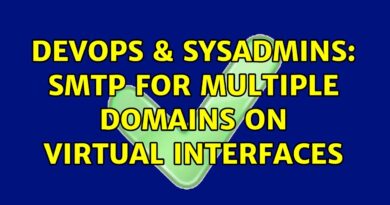

Hi Bro how can I check if trust between 2 domains are already configured? I have 2 windows server with 2019 both are in different subnets. I want to know if they were configured earlier. Can you please help
Thanks for the video, but why did you come so close to the camera?!
Hello,
I hope this message finds you well. I would greatly appreciate a few minutes of your time for a constructive conversation regarding your Udemy course. If possible, would you be available for a quick call?
Thank you in advance for considering my request.
The free version of VMware ESXi doesn't exist anymore.
It was discontinued in February 2024, after Broadcom purchased VMware.
You're showing a computer in a desktop case as a server 😂 Those have no server features.
Trigger warning at 6:00, Metro UI is shown in graphic detail.
My favorite underrated IT channel, watching from the Philippines 🇵🇭
I started 4 years ago when an IT company I worked at as a student gave me 2 hp compaq elite 8300sff computers with tons of 500gb 3.5" sata hdds.
At that moment I had a freedom of trying anything so I started with proxmox as my main hypervisor and every VM or container I created ran Debian, till this day I think debian is the best linux distribution for servers.
Today I run hp dl360 g8, dl380 g8, dell poweredge 610 and supermicro 1u x4 3.5" nas but cant remember the model tbh.
If you are new to homelabbing I highly recommend Proxmox, CasaOS (docker container, requires debian host) TrueNas scale and OPNsense 😉
P.S. Never go for Ubuntu, not even a server, trust me
The days of esxi free are over.