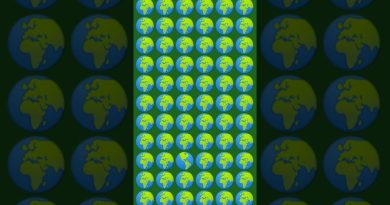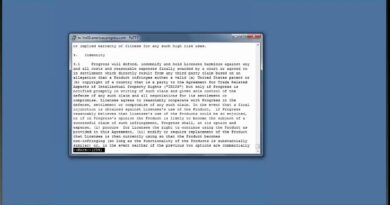A Clean Install of Linux Ubuntu 20.04 (Dell UEFI BIOS with Secure Boot and MOK)
Ubuntu is the Linux distribution with most support from hardware vendors. Dell in particular test a large proportion of their hardware with Linux Ubuntu. In this video I go through a Clean Install on Ubuntu 20.04 on an OptiPlex 7040 using a UEFI BIOS and Secure Boot. For a complete install including codecs and third party drivers, we need to set up a Machine Owner Key (MOK) to allow it to pass Secure Boot. I then move over to a 2 in 1 Latitude 7350. This system also had native complete driver support and the touchscreen and auto-rotation worked out of the box. I change some of the settings to optimise the system for tablet use.
Make sure your UEFI BIOS is up to date before attempting the installation. For instructions on updating the UEFI BIOS using the UEFI BIOS Boot Menu and a USB Flash Drive see:
Written Guide:
Ubuntu 20.04 Clean Install on UEFI BIOS with Secure Boot
If you want to go back to Windows, instructions are available here to make a FAT32 Formatted UEFI Windows 10 Bootable USB on Ubuntu 20.04:
#ubuntu #dell #linux
ubuntu