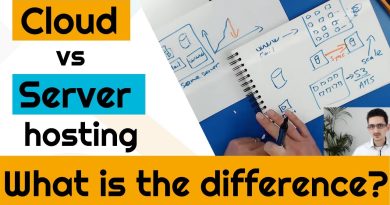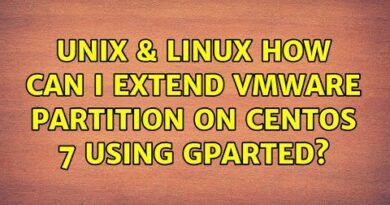A Website Setup on Linux CentOS 7 Minimal Server!
Linux Commands:
yum update -y
yum install net-tools -y
yum install httpd wget vim unzip zip -y
systemctl start httpd
systemctl enable httpd
systemctl restart httpd
systemctl status httpd
systemctl status firewalld
systemctl stop firewalld
systemctl disable firewalls
ifconfig
cd /var/www/html/
vim index.html
cd /tmp/
wget https://www.tooplate.com/zip-templates/2137_barista_cafe.zip
unzip (The file name)
ls
cd (unzipped file)
pwd
ls
cp -r * /var/www/html/
ls /var/www/html/
systemctl restart httpd
Centos 7 Minimal Server Download Link – https://it1.mirror.vhosting-it.com/centos/7.9.2009/isos/x86_64/
Free HTML Website Templates – https://www.tooplate.com/
Choose a template and Press F12, then Download, go to the Network Tab, and copy the Download link.
centos 7