Access Jellyfin from anywhere || Port Forwarding
In the last video I had shown you how you can build your own media server using a open source software called Jellyfin.
In this video, I will be showing you how you can turn on remote access and stream your contents from anywhere in the world.
Like, Share and Subscribe for more videos like this.
by Dhruba’s TECH
windows server dns forwarder



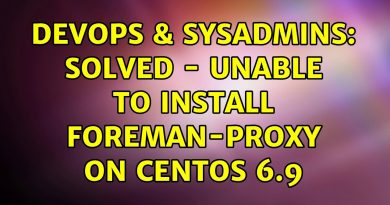
excuse isr if you are on the same network with the neighbor you have also a router with you you have an internet connection also, does jellyfin uses internet bandwidth while your using it?
Nope its not done… still missing port ranges for cast…
I open ports on my Tenda router but still closed ! I can't acess outside my local network… Some crap about CGNAT… How to fix that ?
Could you do a tutorial on ipv6
Well done nice easy explanation. A good tip about your video editing, would be to try to make certain things a bit clearer. It's typically a good diea to save the URL for access to the server….. once the port is changed, it'd be easier to just edit the link and change the port in the link to 9000 and save it. It was a bit muddled during the explanation. Otherwise – great video – very very helpful.
I did it now my localhost won't turn on….
Port forwarding is the most simplest method and much easier. Yes it opens up to security issues. But you can isolate using VLANS to add security to your network. You can use tailscale if you want security as well. But it means you need to run tailscale on the client side to work. Again more steps. Especially for family members that are not tech savy. Its not an easy task.
Using HTTP and not HTTPS on the WAN is a huge security concern, not to mention any potential security vulnerabilities that exist within the Jellyfin server itself when exposed to WAN without a reverse proxy to shield it. Home routers don't offer a clean way of using HTTPS at the router level with SSL certificates unless you explicitly shop for a router that offers this feature (paired with DDNS). For the general public wanting to access Jellyfin from the WAN, I strongly suggest VPN.
Assalamu alaikum vaia onek chesta korechi bujhtei parchina 😢
good step to step process, nice job
I should also say that I had Plex working outside my local network before I discovered Jellyfin.
I have done all of this, and confirmed that my outward facing IP port is open. I am using the newer Xfinity XB8 in bridge mode and the UniFi USG as my router. Have triple checked all settings and can not get Jellyfin to work outside my network. The setup is so simple, I just don't understand what I'm doing wrong. All of the UniFi videos available either just touch on basic port forwarding, or do their best to confuse only the most tech savvy. I am pretty tech-smart, so I'm frustrated beyond compare. Any helpful suggestions would be greatly appreciated!
No, you definitely need to set up HTTPS if the server is going to be publicly available. I don't understand why you think it's not that important.
perfect!
Its Show port is closed
Thanks to you I discovered I wasn't using the good ip adress when logging to the server. Got the good one from the checking port website. 👌
it ask me for a ssl certificate? cant change the port number
PLEASE can you come up with a way for me to share my jellyfin app if i dont have access to my router?? using something like zerotier or some other app that will make it actually work
Thank you for your informative video. But its didn't work for me don't know why. I have an ip which is static ip. whenever I restart my router my ip not changing its is showing same on " what is my ip" I checked my router also that ip is also same which is provided from my local network providers. I m using siti brodband connection which based on Kolkata. I tried multiple times your method, but didn't work. can you please tell me what is the problem. I want to use my ftp server over the internet. I also tried no-ip method. please reply it will be very helpful to me.
Worked! Thanks! im a little skeptical about the security of this from the comments but i hope il be fine but it did work though.
Thank you so much! I couldn't connect no matter what i did. Port forwarding was such an obvious solution, I am so mad at myself. Thank you again i probably would have tried self ssl cert signing before this if not for you. THANK YOU SO MUCH!
I use Tailscale – no port forwarding needed. And it's free and dead simple to setup.
well, this works but is against all comon sense… DO NOT OPEN PORTS, use tailscale or wireguard or something else instead.. if u really want to open ports use a reverse proxy with SSL, cant believe this video have so many views
I'm new to this. This port checker helped me. Very impressive content. Thank you so much. Our community is small, but with people like you, it is lively and positive to learn and grow.
This video was great help. Thanks!!
thanks homie
I'd advise against port 9000 as its a default port for most portainer tutorials and portainer is a very valuable application for people expanding their home labs and media servers. I'm a big fan of changing default ports for media servers because it's just so easy for botnets to scour the globe looking for a billion noobs with open 32400 or 8096 ports, but you should change it to something that isn't already used by burgeoning software
I commented this in a thread, but pasting it here for everyone.
I suggest trying out Tailscale. It's free and all you need to do is log into an app on each device and it links the devices through a VPN. It gives your device an alternative IP you can easily see in the app and all you do is copy the given ip of the host server and add ":8096" to the end (if you kept it default)
Honestly, I don't know why more people don't know about it. It's super simple and even if your IP gets "leaked" the only way to access it is when you log in through the app, Think of it as logging into your gmail account on a different computer to use your email.
great video, but as a newbie i got lost almost instantly. i just bought a synology 420+. i have jellyfine installed on it and seems to work very well on my local ntwrk. however remote access has been a pain in butt. can u please propose a simple solution that I can do with few clicks. i don't mind paying for extra stuff
Awsome thanks bud
so glad this wharked