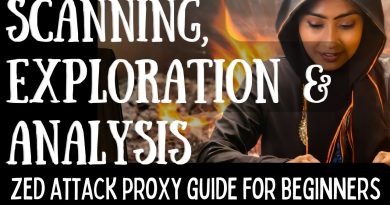Access Your Raspberry Pi Desktop from Anywhere with Internet
Access Your Raspberry Pi Desktop from Anywhere with Internet
In this video, I’ll show you how to access your Raspberry Pi desktop with a remote connection. You can use this to log in to your Pi from any other computer that is connected to the internet. All that’s needed is a Raspberry Pi and an ethernet cable or WiFi adapter/dongle.
Get a Raspberry Pi here: http://www.amazon.com/gp/product/B01CD5VC92/ref=as_li_qf_sp_asin_il_tl?ie=UTF8&camp=1789&creative=9325&creativeASIN=B01CD5VC92&linkCode=as2&tag=circbasi-20&linkId=UGU622YYH5KXPNOZ
See the full tutorial here: https://www.circuitbasics.com/access-raspberry-pi-desktop-remote-connection/
Check out the Circuit Basics blog for articles and tutorials on the Raspberry Pi, Arduino and other DIY electronic projects! https://www.circuitbasics.com
Facebook: https://www.facebook.com/circuitbasic
Twitter: http://www.twitter.com/circuitbasics
Instagram: http://www.instagram.com/circuitbasics
by Circuit Basics
linux web server