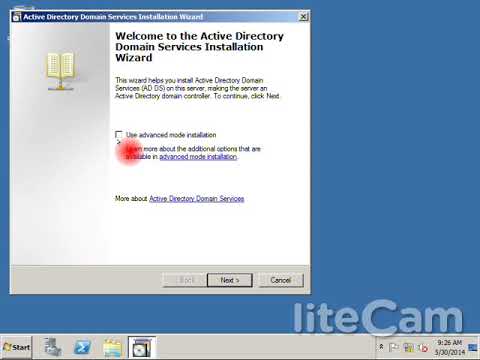Active Directory Windows Server 2008 R2 (4-12)
5) Active Directory (dcpromo)
Start Switch user Asministrator (Account)
Start Administrative Tools Active Directory Domains and Services.
Tick Use advanced mode installation Next Operating System Compatibility Next Tick“Automatically correct the problem by installing DNS Server on this computer. This will also configure the IP settings to use the DNS server for name resolution.” Tick “Create a new domain in a new forest” Next FQDN of the forest root domain: Contoh taip “myexam.com” Next Forest functional level: (Pilih OS yg di Install) Contoh: “Windows Server 2008 R2” Next Next Pop up Box Do you want continue? klik “Yes” Next Password / Confirm Password NextNextPop-up Box Tick “Reboot on completion”
windows server